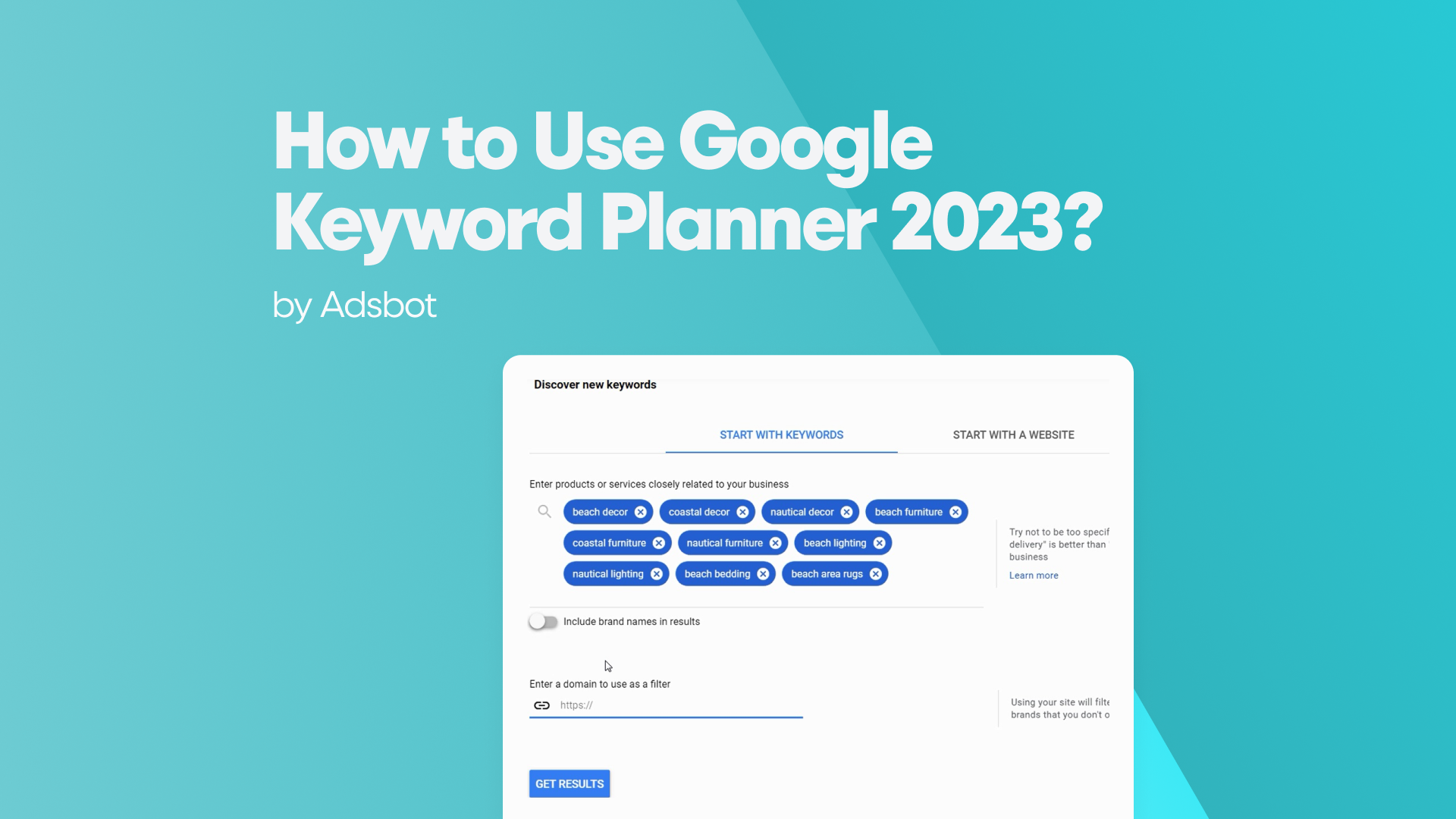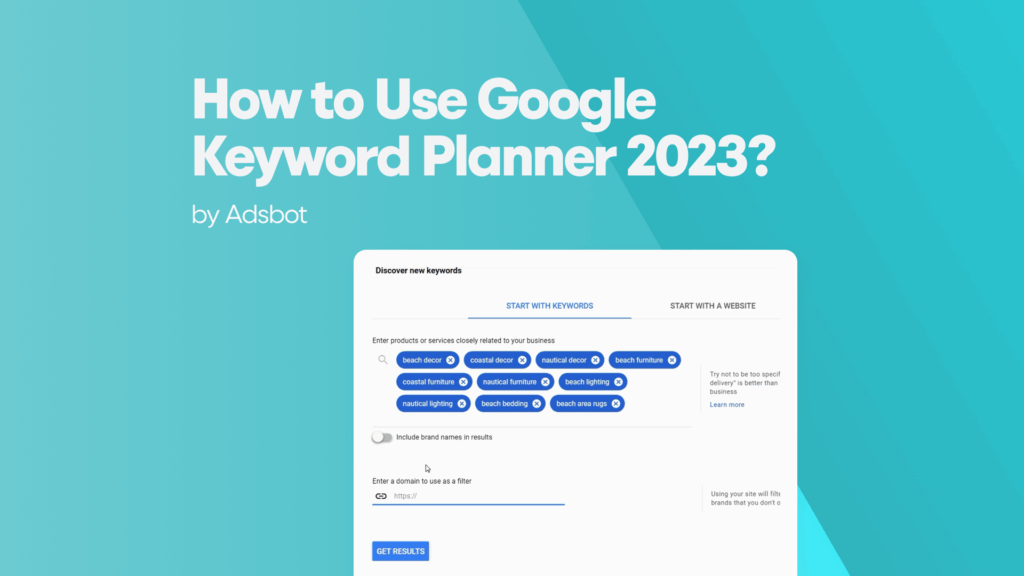
Understanding Google Keyword Pricing: A Comprehensive Guide
Navigating the world of online advertising can feel like charting unknown waters. One of the most crucial aspects of a successful online campaign is understanding Google keyword pricing. For businesses aiming to boost their online visibility, Google Ads remains a powerful tool. However, the cost associated with targeting specific keywords can vary significantly, making it essential to grasp the factors influencing these prices. This guide provides a comprehensive overview of Google keyword pricing, helping you optimize your advertising budget and achieve better results.
What is Google Keyword Pricing?
Google keyword pricing refers to the cost advertisers pay when users click on their ads triggered by specific keywords. This pricing model, known as pay-per-click (PPC), means you only pay when someone actually interacts with your ad. The price of a keyword is determined through an auction system, where advertisers bid against each other to have their ads displayed for relevant search queries. Understanding this auction dynamic is fundamental to managing your ad spend effectively.
The Auction System
The Google Ads auction takes place every time someone performs a search on Google. When the search query matches a keyword that advertisers are bidding on, the auction begins. Google considers several factors to determine which ads will appear and in what order. These factors include:
- Bid Amount: The maximum amount you’re willing to pay for a click on your ad.
- Quality Score: A rating assigned by Google based on the relevance and quality of your keywords, ads, and landing pages.
- Ad Rank: A value that’s used to determine your ad position (where your ad appears on the page).
- Expected Impact from Extensions: Google also considers the expected impact from your ad extensions and other ad formats you use.
The higher your Ad Rank, the better your ad position. Ad Rank is calculated by multiplying your bid amount by your Quality Score. While a higher bid increases your chances of winning the auction, a high Quality Score can help you achieve better ad positions at a lower cost. [See also: Optimizing Your Google Ads Campaign]
Factors Influencing Google Keyword Pricing
Several factors influence the cost of Google keyword pricing. Understanding these elements is crucial for developing a cost-effective advertising strategy.
Competition
One of the primary drivers of Google keyword pricing is competition. Keywords that are highly relevant to many businesses tend to be more expensive because more advertisers are bidding on them. For example, generic terms like “insurance” or “credit cards” typically have higher costs due to the intense competition among financial institutions.
Keyword Relevance
Relevance plays a critical role in determining Google keyword pricing. Google prioritizes ads that are highly relevant to the user’s search query. If your keywords, ads, and landing page are closely aligned, your Quality Score will improve, potentially lowering your costs and improving your ad position. Conversely, irrelevant ads are penalized with lower Quality Scores and higher prices.
Quality Score
As mentioned earlier, Quality Score is a crucial factor influencing Google keyword pricing. It is Google’s assessment of the quality and relevance of your keywords, ads, and landing pages. A high Quality Score can lead to lower costs and better ad positions. Quality Score is based on several factors, including:
- Expected Click-Through Rate (CTR): The likelihood that users will click on your ad when it’s shown.
- Ad Relevance: How closely your ad matches the user’s search query.
- Landing Page Experience: How relevant and useful your landing page is to users who click on your ad.
To improve your Quality Score, focus on creating highly relevant ad copy, optimizing your landing pages for user experience, and targeting specific keywords that align with your business offerings.
Geographic Location
Google keyword pricing can also vary based on geographic location. Targeting specific regions or countries can influence the cost of your keywords. For example, bidding on keywords in highly competitive markets like the United States or the United Kingdom may be more expensive than targeting less competitive regions. Consider refining your geographic targeting to focus on areas where your target audience is most concentrated to optimize your ad spend. [See also: Geographic Targeting Strategies in Google Ads]
Time of Day and Day of Week
The time of day and day of the week can also impact Google keyword pricing. Certain industries may experience higher search volumes and competition during specific times. For example, restaurants might see increased search activity during lunch and dinner hours, leading to higher prices for relevant keywords. Analyzing your campaign data and adjusting your bids based on time and day can help you optimize your budget.
Industry
Different industries experience varying levels of Google keyword pricing. Highly competitive industries, such as finance, insurance, and legal services, typically have higher costs due to the intense competition for relevant keywords. Niche industries with less competition may have lower costs. Understanding the dynamics of your industry is essential for setting realistic budget expectations.
Strategies for Managing Google Keyword Pricing
Effectively managing Google keyword pricing is essential for maximizing your return on investment (ROI). Here are some strategies to help you optimize your ad spend:
Keyword Research
Comprehensive keyword research is the foundation of a successful Google Ads campaign. Use keyword research tools like Google Keyword Planner, SEMrush, or Ahrefs to identify relevant keywords with varying levels of competition and cost. Focus on long-tail keywords (longer, more specific phrases) that tend to have lower competition and higher conversion rates.
Refining Your Targeting
Refining your targeting can significantly impact Google keyword pricing. Consider the following strategies:
- Geographic Targeting: Focus on specific regions or cities where your target audience is most concentrated.
- Demographic Targeting: Target specific age groups, genders, or income levels.
- Device Targeting: Optimize your bids for specific devices (e.g., mobile, desktop, tablet) based on performance.
- Audience Targeting: Use audience targeting options like remarketing, similar audiences, and in-market audiences to reach users who are more likely to convert.
Improving Quality Score
As previously mentioned, improving your Quality Score can lead to lower costs and better ad positions. Focus on the following:
- Ad Relevance: Ensure your ad copy is highly relevant to the keywords you’re targeting.
- Landing Page Experience: Optimize your landing pages for user experience, ensuring they are relevant, informative, and easy to navigate.
- Expected CTR: Write compelling ad copy that encourages users to click on your ad.
Using Negative Keywords
Negative keywords are terms you exclude from your campaign to prevent your ads from showing for irrelevant searches. Using negative keywords can help you refine your targeting and reduce wasted ad spend. For example, if you sell luxury watches, you might add “cheap” or “discount” as negative keywords to prevent your ads from showing to users looking for budget-friendly options.
Bid Management Strategies
Effective bid management is crucial for optimizing Google keyword pricing. Consider the following strategies:
- Manual Bidding: Manually adjust your bids based on performance data.
- Automated Bidding: Use Google’s automated bidding strategies, such as Target CPA (cost per acquisition), Target ROAS (return on ad spend), or Maximize Conversions, to optimize your bids based on your campaign goals.
- Bid Adjustments: Use bid adjustments to increase or decrease your bids based on factors like location, device, or time of day.
Tools for Monitoring Google Keyword Pricing
Several tools can help you monitor Google keyword pricing and optimize your campaigns:
- Google Keyword Planner: A free tool from Google that provides keyword suggestions, search volume data, and estimated costs.
- SEMrush: A comprehensive SEO and SEM tool that offers keyword research, competitor analysis, and ad tracking features.
- Ahrefs: Another popular SEO tool that provides keyword research, backlink analysis, and site audit features.
- SpyFu: A competitor analysis tool that allows you to see which keywords your competitors are bidding on and how much they’re paying.
Real-World Examples of Google Keyword Pricing
To illustrate how Google keyword pricing works in practice, let’s look at some real-world examples:
- Example 1: A personal injury lawyer in Los Angeles might bid on keywords like “car accident lawyer Los Angeles” or “personal injury attorney LA.” Due to the high competition in this market, the cost per click (CPC) for these keywords could range from $50 to $100 or more.
- Example 2: A small business selling handmade jewelry might bid on keywords like “handmade earrings” or “unique necklaces.” Because the competition is lower, the CPC for these keywords might be in the range of $2 to $5.
- Example 3: A software company offering project management tools might bid on keywords like “project management software” or “task management tools.” The CPC for these keywords could range from $10 to $30, depending on the level of competition and the quality of their ads and landing pages.
Conclusion
Understanding Google keyword pricing is crucial for businesses looking to succeed in online advertising. By grasping the factors that influence keyword costs and implementing effective management strategies, you can optimize your ad spend, improve your ROI, and achieve your marketing goals. Remember to conduct thorough keyword research, refine your targeting, improve your Quality Score, and continuously monitor and adjust your campaigns based on performance data. With a strategic approach, you can navigate the complexities of Google keyword pricing and unlock the full potential of Google Ads. [See also: Measuring the Success of Your Google Ads Campaign]