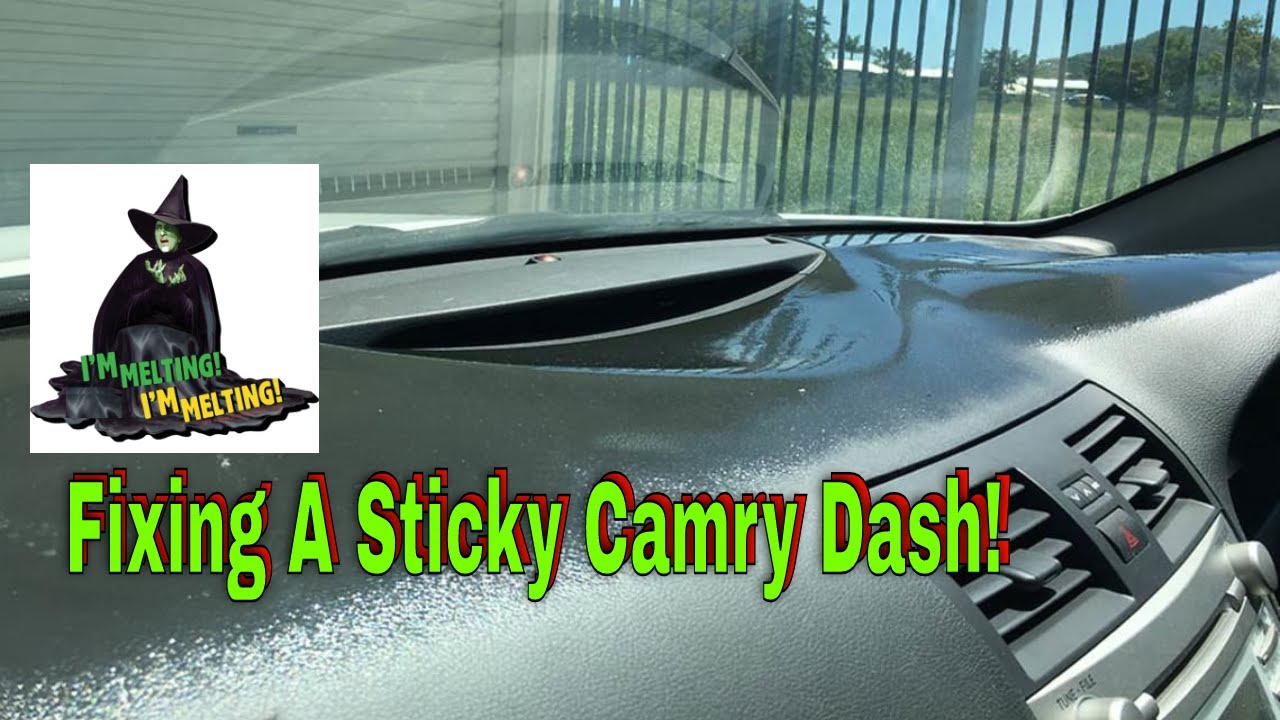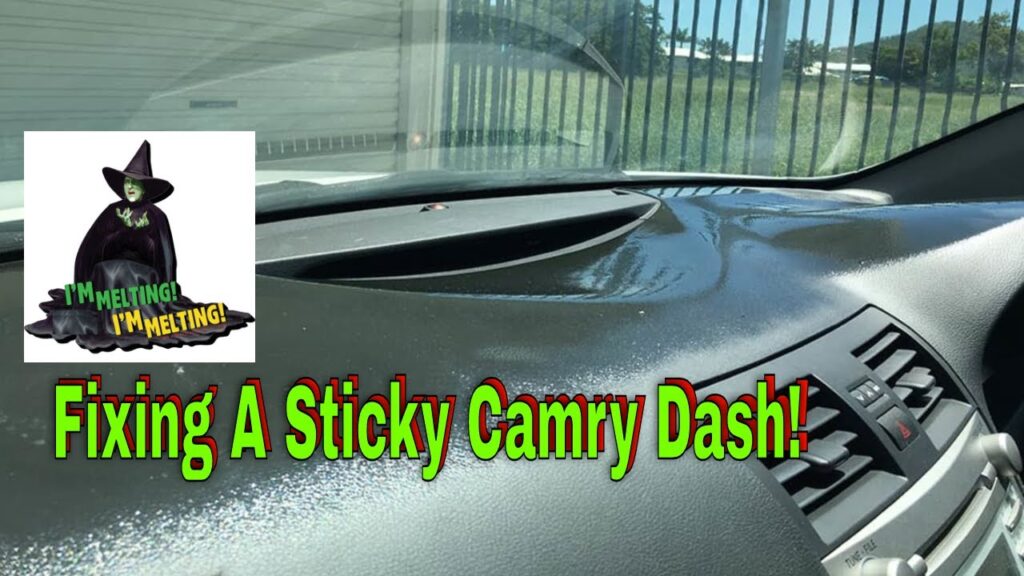
The Power of a Sticky Dashboard: Enhancing User Experience and Data Visibility
In today’s data-driven world, dashboards have become essential tools for businesses of all sizes. They provide a centralized view of critical information, enabling users to make informed decisions quickly. However, the effectiveness of a dashboard hinges on its design and usability. One crucial element that can significantly enhance the user experience is a sticky dashboard. A sticky dashboard, in essence, is a dashboard that users consistently find valuable and repeatedly return to. It’s not just about presenting data; it’s about presenting the *right* data, in the *right* way, making it indispensable to the user’s workflow. This article delves into the concept of a sticky dashboard, exploring its benefits, key features, and practical strategies for creating one that truly resonates with its intended audience.
What is a Sticky Dashboard?
A sticky dashboard is more than just a collection of charts and graphs. It’s a dynamic and engaging interface that keeps users coming back for more. Think of it as the digital equivalent of a well-organized and frequently consulted physical bulletin board. Its stickiness refers to its ability to capture and retain user attention, encouraging frequent interaction and ultimately, driving better decision-making. This is achieved by providing relevant, actionable insights in a clear, concise, and visually appealing manner.
Unlike static reports that are often relegated to the digital shelf, a sticky dashboard is a living, breathing entity that adapts to the user’s needs and provides ongoing value. It is a tool that empowers users to monitor key performance indicators (KPIs), identify trends, and proactively address potential issues. The core principle behind a sticky dashboard is to make data accessible and understandable, fostering a data-driven culture within an organization.
Benefits of a Sticky Dashboard
Implementing a sticky dashboard offers a multitude of benefits for businesses and their users:
- Improved Decision-Making: By providing a clear and concise view of critical information, a sticky dashboard empowers users to make more informed decisions. They can quickly identify trends, spot anomalies, and react accordingly.
- Increased Efficiency: A well-designed sticky dashboard streamlines the data analysis process, saving users valuable time and effort. They no longer need to sift through multiple reports or spreadsheets to find the information they need.
- Enhanced Collaboration: A sticky dashboard can serve as a central hub for collaboration, allowing teams to share insights and work together more effectively.
- Better Data Literacy: By making data more accessible and understandable, a sticky dashboard can help to improve data literacy across the organization.
- Proactive Problem Solving: A sticky dashboard can help users to identify potential problems early on, allowing them to take proactive steps to address them.
- Enhanced User Engagement: A well-designed and engaging sticky dashboard keeps users coming back for more, fostering a data-driven culture.
Key Features of a Sticky Dashboard
Several key features contribute to the stickiness of a dashboard:
- Relevance: The data presented on the dashboard must be relevant to the user’s role and responsibilities. Avoid including unnecessary information that can clutter the interface and distract from the key insights.
- Clarity: The dashboard should be easy to understand, even for users who are not data experts. Use clear and concise language, and avoid jargon.
- Visual Appeal: The dashboard should be visually appealing and engaging. Use charts, graphs, and other visual elements to present data in a compelling way.
- Actionability: The dashboard should provide users with actionable insights that they can use to improve their performance. Include clear calls to action and recommendations.
- Personalization: Allow users to personalize the dashboard to their specific needs and preferences. This can include customizing the layout, selecting the metrics they want to see, and setting up alerts and notifications.
- Interactivity: Make the dashboard interactive, allowing users to drill down into the data and explore different perspectives.
- Real-time Updates: Provide real-time or near real-time updates to ensure that users are always working with the most current information.
- Accessibility: Ensure that the dashboard is accessible to all users, including those with disabilities.
Strategies for Creating a Sticky Dashboard
Creating a sticky dashboard requires careful planning and execution. Here are some practical strategies to consider:
Understand Your Users
Before you start designing your dashboard, take the time to understand your users. What are their roles and responsibilities? What data do they need to make informed decisions? What are their pain points and challenges? Conduct user interviews, surveys, and focus groups to gather valuable insights.
Define Clear Objectives
What are the specific goals you want to achieve with your dashboard? What KPIs will you track? How will you measure success? Defining clear objectives will help you to stay focused and ensure that your dashboard is aligned with your business goals.
Choose the Right Metrics
Select the metrics that are most relevant to your users and your business goals. Focus on KPIs that are actionable and can be used to drive improvement. Avoid including vanity metrics that don’t provide real value.
Design for Usability
Prioritize usability in your dashboard design. Use a clean and intuitive layout, and make it easy for users to find the information they need. Use clear and concise language, and avoid jargon. Test your dashboard with real users to identify any usability issues.
Use Visualizations Effectively
Choose the right types of visualizations to present your data in a clear and compelling way. Use charts, graphs, and other visual elements to highlight key trends and patterns. Avoid using too many visualizations, which can clutter the interface and make it difficult to understand.
Provide Context
Provide context for the data on your dashboard. Include labels, titles, and annotations to help users understand what they are seeing. Explain the meaning of the metrics and how they relate to the business goals.
Make it Interactive
Make your dashboard interactive, allowing users to drill down into the data and explore different perspectives. Use filters, slicers, and other interactive elements to allow users to customize their view of the data. [See also: Interactive Dashboard Design Principles]
Provide Real-time Updates
Provide real-time or near real-time updates to ensure that users are always working with the most current information. This is especially important for dashboards that are used to monitor critical business processes.
Iterate and Improve
Don’t be afraid to iterate and improve your dashboard based on user feedback. Continuously monitor usage patterns and gather feedback from users to identify areas for improvement. A sticky dashboard is a living document, and should evolve with the changing needs of your users.
Tools and Technologies for Building Sticky Dashboards
Numerous tools and technologies can be used to build sticky dashboards. Some popular options include:
- Tableau: A powerful data visualization and business intelligence platform.
- Power BI: Microsoft’s business analytics service that provides interactive visualizations and business intelligence capabilities.
- Google Data Studio: A free web-based data visualization tool.
- Kibana: An open-source data visualization dashboard for Elasticsearch.
- Grafana: An open-source data visualization and monitoring tool.
- Custom Development: Building a dashboard from scratch using programming languages and frameworks.
The choice of tool will depend on your specific requirements, budget, and technical expertise.
Examples of Sticky Dashboards in Action
Let’s consider a few examples of how sticky dashboards can be used in different industries:
- Sales Dashboard: A sales dashboard can provide a real-time view of sales performance, allowing sales managers to track progress against targets, identify top performers, and address potential issues.
- Marketing Dashboard: A marketing dashboard can track key marketing metrics, such as website traffic, lead generation, and conversion rates, allowing marketers to optimize their campaigns and improve ROI.
- Operations Dashboard: An operations dashboard can monitor key operational metrics, such as production output, inventory levels, and customer satisfaction, allowing operations managers to identify bottlenecks and improve efficiency.
- Financial Dashboard: A financial dashboard can provide a comprehensive view of the company’s financial performance, allowing executives to track revenue, expenses, and profitability. [See also: Financial Dashboard Best Practices]
The Future of Sticky Dashboards
The future of sticky dashboards is bright. As data becomes increasingly important, dashboards will continue to play a critical role in helping businesses make informed decisions. We can expect to see sticky dashboards become even more personalized, interactive, and intelligent, leveraging technologies such as artificial intelligence (AI) and machine learning (ML) to provide users with even more valuable insights.
Conclusion
A sticky dashboard is a powerful tool that can enhance user experience, improve data visibility, and drive better decision-making. By understanding the key features of a sticky dashboard and implementing the strategies outlined in this article, businesses can create dashboards that truly resonate with their users and deliver significant value. In the competitive landscape of today, a sticky dashboard is no longer a luxury, but a necessity for organizations seeking to thrive. The ability to quickly access, understand, and act upon data is paramount, and a well-crafted sticky dashboard is the key to unlocking that potential. Embrace the power of the sticky dashboard and transform your organization into a data-driven powerhouse.