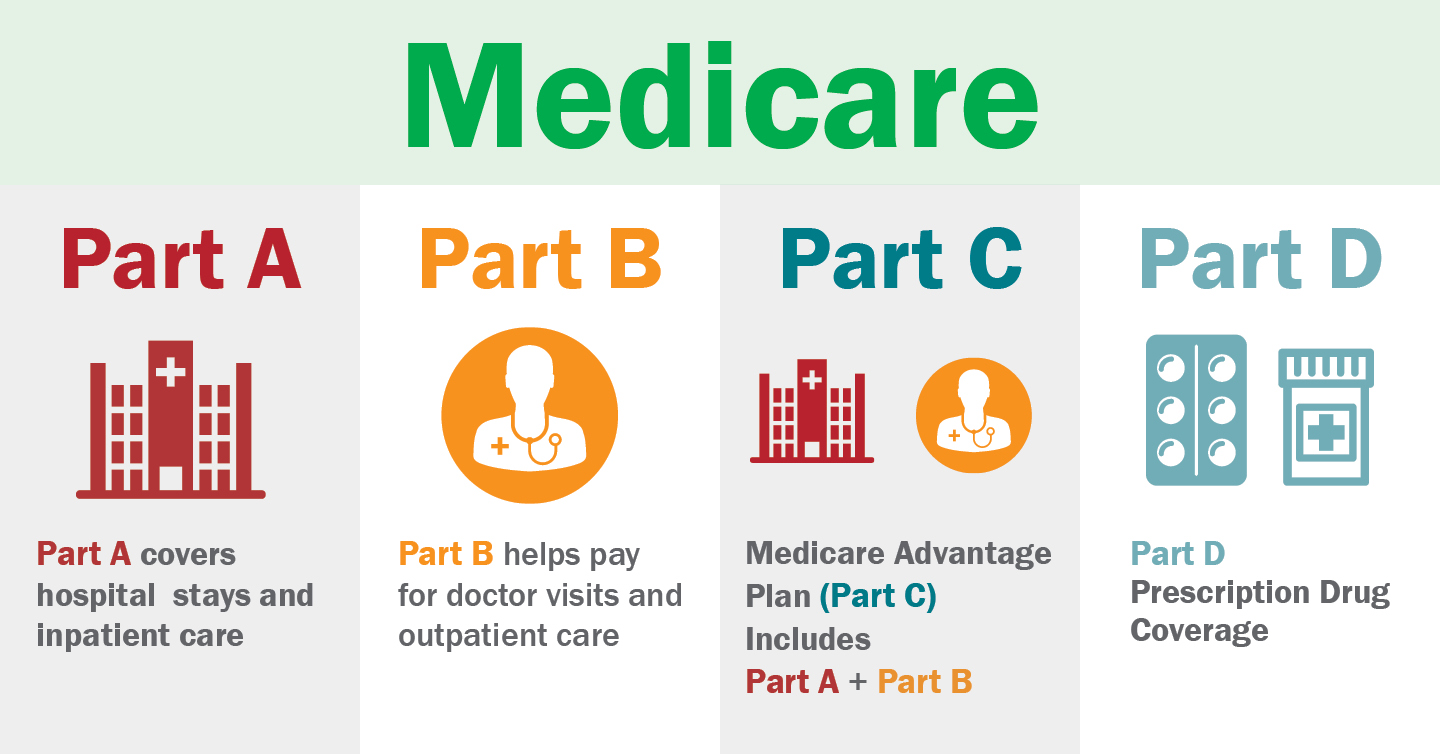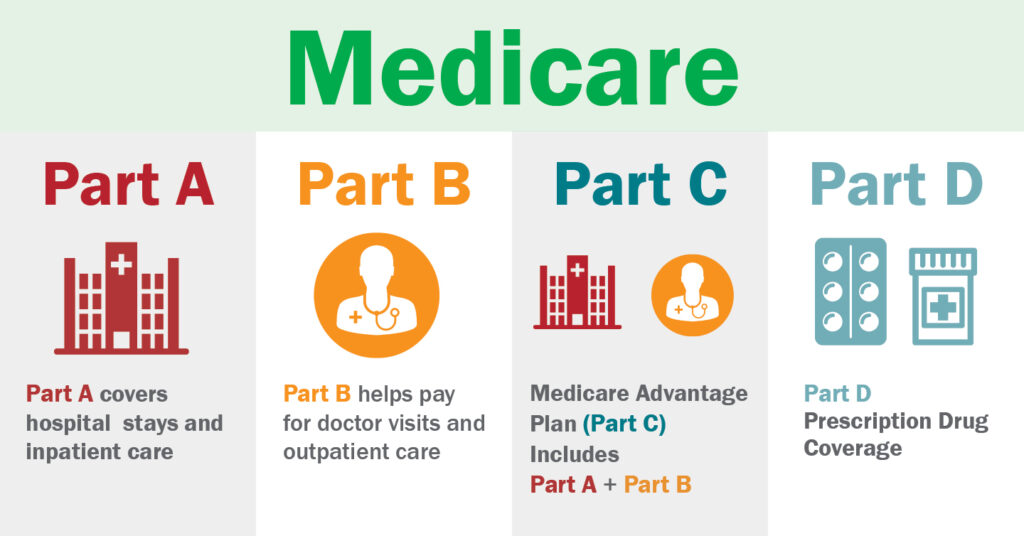
Navigating the Medicare NGS Provider Portal: A Comprehensive Guide
The Medicare NGS Provider Portal serves as a critical interface between healthcare providers and National Government Services (NGS), one of the Medicare Administrative Contractors (MACs). Understanding how to effectively use this portal is essential for healthcare professionals to manage claims, eligibility verification, and other administrative tasks efficiently. This comprehensive guide aims to provide a clear and detailed overview of the Medicare NGS Provider Portal, covering its features, benefits, and how to navigate it successfully.
What is the Medicare NGS Provider Portal?
The Medicare NGS Provider Portal is a secure, web-based platform designed to streamline communication and transactions between healthcare providers and NGS. It allows providers to access a range of services online, reducing the need for phone calls, faxes, and paper submissions. By using the portal, providers can improve their operational efficiency, reduce administrative burden, and ensure timely processing of Medicare claims.
Key Features and Benefits
The Medicare NGS Provider Portal offers a variety of features that benefit healthcare providers. These include:
- Eligibility Verification: Providers can quickly verify patient eligibility for Medicare benefits in real-time. This helps to ensure that services are covered and reduces the risk of claim denials.
- Claim Submission: The portal allows providers to submit claims electronically, which is faster and more efficient than paper submissions. Electronic claims are typically processed more quickly, leading to faster payment.
- Claim Status Inquiry: Providers can check the status of their submitted claims at any time. This helps them to track the progress of their claims and identify any issues that may be delaying payment.
- Remittance Advice: Electronic remittance advice (ERA) is available through the portal, providing detailed information about claim payments and adjustments. ERA helps providers to reconcile their accounts and identify any discrepancies.
- Appeals and Adjustments: Providers can submit appeals and adjustments for denied or incorrectly paid claims through the portal. This simplifies the process of resolving claim issues.
- Secure Messaging: The portal provides a secure messaging system for communicating with NGS representatives. This ensures that sensitive information is protected and that communication is documented.
- Educational Resources: The Medicare NGS Provider Portal offers access to a variety of educational resources, including webinars, training materials, and policy updates. These resources help providers to stay informed about Medicare regulations and best practices.
How to Register for the Medicare NGS Provider Portal
To access the benefits of the Medicare NGS Provider Portal, providers must first register for an account. The registration process typically involves the following steps:
- Visit the NGS Website: Go to the official NGS website and navigate to the provider portal section.
- Create an Account: Click on the registration link and follow the instructions to create a new account. You will typically need to provide your provider information, including your National Provider Identifier (NPI) and Tax Identification Number (TIN).
- Verify Your Identity: NGS may require you to verify your identity through a secure authentication process. This may involve answering security questions or providing additional documentation.
- Set Up Security Preferences: Choose a strong password and set up security questions to protect your account.
- Activate Your Account: Once your account is created and verified, you will receive an activation email. Click on the link in the email to activate your account.
Navigating the Portal: A Step-by-Step Guide
Once you have registered for an account, you can log in to the Medicare NGS Provider Portal and begin using its features. Here is a step-by-step guide to navigating the portal:
Logging In
To log in to the portal, visit the NGS website and click on the provider portal login link. Enter your username and password, and click the login button. If you have forgotten your password, you can use the password recovery tool to reset it.
Dashboard Overview
After logging in, you will be taken to the dashboard, which provides an overview of your account. The dashboard typically includes:
- Announcements: Important announcements from NGS, such as policy updates and system maintenance notifications.
- Claim Status Summary: A summary of your submitted claims, including the number of claims that are pending, paid, or denied.
- Recent Activity: A list of your recent activities on the portal, such as claim submissions and eligibility verifications.
- Quick Links: Quick links to frequently used features, such as claim submission and eligibility verification.
Eligibility Verification
To verify patient eligibility, click on the eligibility verification link on the dashboard or in the navigation menu. Enter the patient’s Medicare number and date of birth, and click the submit button. The portal will display the patient’s eligibility status, including their coverage dates and any applicable deductibles or co-insurance amounts. This is a critical feature of the Medicare NGS Provider Portal.
Claim Submission
To submit a claim, click on the claim submission link on the dashboard or in the navigation menu. You will typically need to enter the following information:
- Patient Information: Patient name, Medicare number, and date of birth.
- Provider Information: Provider name, NPI, and TIN.
- Service Information: Date of service, procedure codes, and diagnosis codes.
- Billing Information: Charges, payments, and adjustments.
Once you have entered all of the required information, click the submit button. The portal will validate your claim and provide a confirmation number. Make sure you understand the nuances of using the Medicare NGS Provider Portal to avoid errors.
Claim Status Inquiry
To check the status of a claim, click on the claim status inquiry link on the dashboard or in the navigation menu. Enter the claim number or patient’s Medicare number, and click the submit button. The portal will display the current status of the claim, including its processing stage and any applicable payment information. Regularly checking claim statuses using the Medicare NGS Provider Portal can help identify potential issues early.
Remittance Advice
To access your electronic remittance advice (ERA), click on the remittance advice link on the dashboard or in the navigation menu. Select the date range for the ERA you want to view, and click the submit button. The portal will display the ERA, which provides detailed information about claim payments and adjustments. Understanding and utilizing ERA through the Medicare NGS Provider Portal is crucial for accurate financial reconciliation.
Appeals and Adjustments
To submit an appeal or adjustment for a claim, click on the appeals and adjustments link on the dashboard or in the navigation menu. Follow the instructions to provide the necessary information and documentation. The portal will guide you through the process and provide a confirmation number. Efficiently managing appeals via the Medicare NGS Provider Portal ensures timely resolution of claim discrepancies.
Tips for Using the Medicare NGS Provider Portal Effectively
To maximize the benefits of the Medicare NGS Provider Portal, consider the following tips:
- Keep Your Information Up-to-Date: Ensure that your provider information, including your NPI, TIN, and contact information, is accurate and up-to-date in the portal.
- Use Strong Passwords: Choose strong passwords and change them regularly to protect your account.
- Monitor Your Account Regularly: Log in to the portal regularly to check for announcements, claim status updates, and other important information.
- Utilize Educational Resources: Take advantage of the educational resources available on the portal to stay informed about Medicare regulations and best practices.
- Contact NGS Support: If you have any questions or issues, don’t hesitate to contact NGS support for assistance.
Common Issues and Troubleshooting
While the Medicare NGS Provider Portal is designed to be user-friendly, providers may occasionally encounter issues. Here are some common issues and troubleshooting tips:
- Login Issues: If you are having trouble logging in, double-check your username and password. If you have forgotten your password, use the password recovery tool.
- Claim Submission Errors: If you are receiving errors when submitting a claim, review the claim for accuracy and completeness. Make sure that all required fields are filled in correctly.
- Eligibility Verification Issues: If you are unable to verify a patient’s eligibility, double-check the patient’s Medicare number and date of birth. Also, ensure that the patient is enrolled in Medicare Part B.
- Portal Downtime: The portal may occasionally be unavailable due to maintenance or technical issues. Check the NGS website for announcements about planned downtime.
The Future of the Medicare NGS Provider Portal
The Medicare NGS Provider Portal is continually evolving to meet the changing needs of healthcare providers. NGS is committed to enhancing the portal with new features and functionalities that will further streamline communication and transactions. Providers can expect to see ongoing improvements in areas such as:
- Enhanced Analytics: More robust analytics tools to help providers track their performance and identify areas for improvement.
- Mobile Access: Mobile apps that will allow providers to access the portal from their smartphones and tablets.
- Integration with EHR Systems: Seamless integration with electronic health record (EHR) systems to streamline data exchange.
- Improved Security: Enhanced security measures to protect sensitive information.
In conclusion, the Medicare NGS Provider Portal is an indispensable tool for healthcare providers who participate in the Medicare program. By understanding its features, benefits, and how to navigate it effectively, providers can streamline their operations, reduce administrative burden, and ensure timely processing of Medicare claims. Keeping abreast of updates and utilizing available resources will further enhance the efficiency and effectiveness of using the Medicare NGS Provider Portal. [See also: Medicare Claim Submission Best Practices] [See also: Understanding Medicare Remittance Advice]