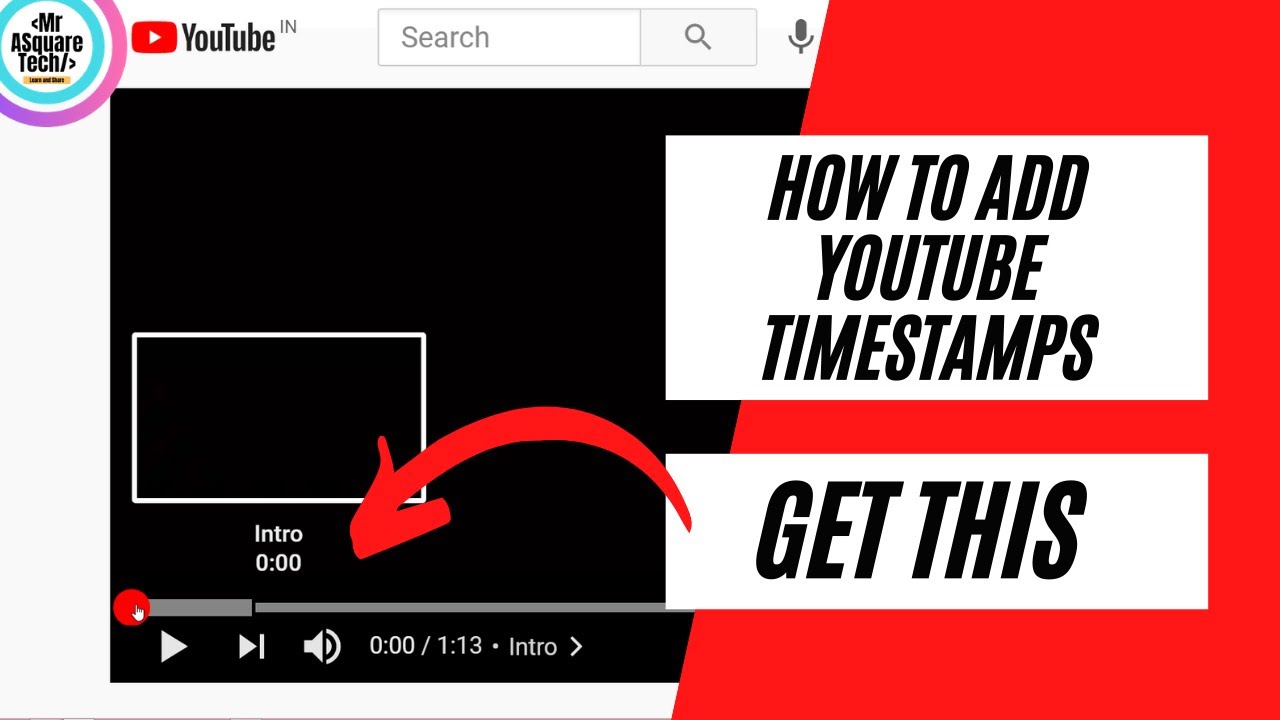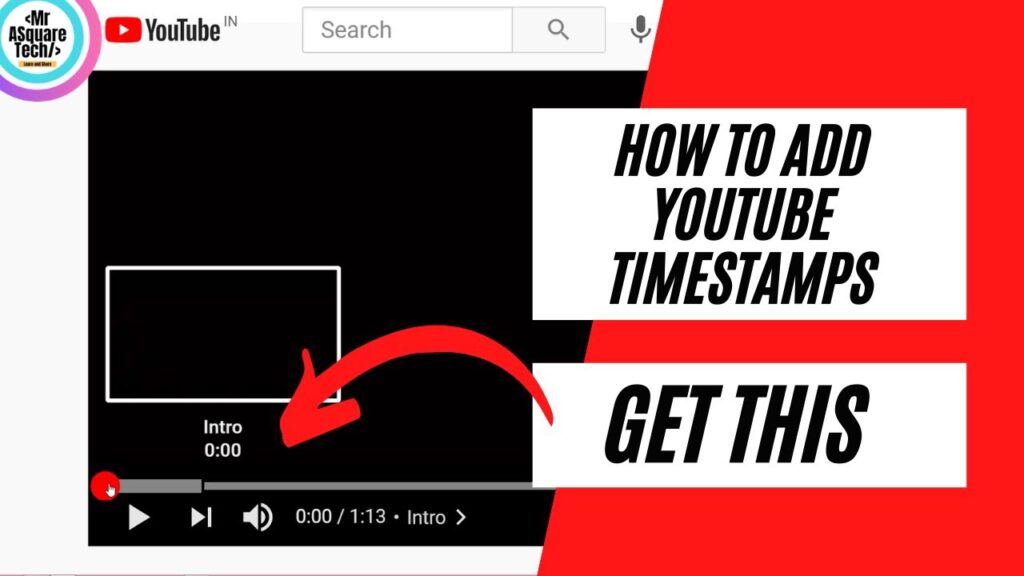
Mastering YouTube Time Stamps: A Comprehensive Guide for Creators and Viewers
In the ever-expanding universe of online video content, YouTube reigns supreme. With billions of hours of video watched daily, navigating this vast library can be daunting. That’s where YouTube time stamps come in – a simple yet powerful tool that enhances the viewing experience, improves content discoverability, and boosts audience engagement. This comprehensive guide will delve into the intricacies of YouTube time stamps, exploring their benefits, implementation techniques, and best practices for both creators and viewers.
What are YouTube Time Stamps?
YouTube time stamps, also known as chapter markers, are clickable links in the video description or comments that allow viewers to jump directly to specific sections of a video. Think of them as a table of contents for your video content. They provide a structured overview, enabling viewers to quickly find the information they’re looking for without having to watch the entire video from start to finish.
Why are YouTube Time Stamps Important?
The importance of YouTube time stamps extends to both content creators and viewers. For creators, they offer several key advantages:
- Improved User Experience: Time stamps make it easier for viewers to navigate your videos, leading to increased satisfaction and longer watch times.
- Enhanced Discoverability: Google may use time stamps to highlight specific sections of your video in search results, potentially increasing click-through rates.
- Increased Engagement: By allowing viewers to skip to the most relevant parts, you keep them engaged and reduce the likelihood of them clicking away.
- Better Organization: Time stamps help to structure your content and present it in a more organized and digestible manner.
- Monetization Opportunities: Time stamps can help you promote specific products or services within your video, increasing conversion rates.
For viewers, YouTube time stamps provide:
- Efficient Navigation: Quickly find the information you need without wasting time.
- Improved Comprehension: Easily review specific sections of the video for better understanding.
- Enhanced Accessibility: Navigate long videos more easily, especially helpful for tutorials and educational content.
How to Add YouTube Time Stamps to Your Videos
Adding YouTube time stamps is a straightforward process. Here’s a step-by-step guide:
- Log in to your YouTube account and go to YouTube Studio.
- Select the video you want to add time stamps to.
- Click on the ‘Edit’ button (the pencil icon).
- Go to the ‘Description’ box.
- Start with 0:00 followed by a brief description of the video’s introduction. This is crucial for the time stamps to work correctly.
- Add the remaining time stamps in chronological order, each on a new line. Each time stamp should consist of the timestamp (e.g., 0:30, 1:15, 5:00) followed by a space and a brief description of that section of the video.
- Save your changes.
Example:
0:00 Introduction 0:30 What are YouTube Time Stamps? 1:15 Why are Time Stamps Important? 2:30 How to Add Time Stamps 5:00 Best Practices for Time Stamps 7:00 Conclusion
Best Practices for Using YouTube Time Stamps
To maximize the effectiveness of your YouTube time stamps, consider these best practices:
Accuracy and Clarity
Ensure that your time stamps are accurate and correspond to the correct sections of the video. Use clear and concise descriptions that accurately reflect the content of each section. Avoid vague or misleading labels.
Chronological Order
Always list your time stamps in chronological order, starting with 0:00. This ensures a logical flow and prevents confusion for viewers. Double-check your timestamps before saving to avoid errors.
Descriptive Labels
Use descriptive labels that accurately reflect the content of each section. Avoid generic terms like “Part 1” or “Section 2.” Instead, use specific keywords that will help viewers understand what to expect. For example, “Setting up your microphone” is more informative than “Audio Setup.”
Optimal Number of Time Stamps
There’s no magic number, but aim for a balance. Too few time stamps and viewers may not find what they’re looking for. Too many time stamps and the description can become cluttered. A good rule of thumb is to use time stamps for major sections or topics within your video. Consider the length and complexity of your video when determining the optimal number of YouTube time stamps.
Consider Your Audience
Think about what your audience is likely to be searching for when creating your time stamps. Use keywords and phrases that they would use to describe the content of each section. Reviewing comments on previous videos can provide valuable insights into what your audience finds most useful. [See also: Analyzing YouTube Analytics for Audience Insights]
Regularly Review and Update
Periodically review your YouTube time stamps to ensure they are still accurate and relevant. If you update your video, be sure to update the time stamps as well. Outdated or inaccurate time stamps can frustrate viewers and damage your credibility. [See also: How to Repurpose Old YouTube Content]
Use Time Stamps in Comments
You can also use YouTube time stamps in the comments section of your video. This is a great way to highlight specific moments or answer questions that viewers may have. Simply type the timestamp (e.g., 2:30) in the comment, and it will automatically become a clickable link. This can be particularly helpful for long videos or tutorials. Encourage your viewers to also use timestamps in comments.
Troubleshooting Common Time Stamp Issues
Sometimes, YouTube time stamps may not work as expected. Here are some common issues and how to resolve them:
- Time stamps not clickable: Ensure you started with 0:00 and that each time stamp is on a new line. Also, make sure there’s a space between the timestamp and the description.
- Time stamps jump to the wrong section: Double-check the accuracy of your time stamps. Even a small error can cause them to jump to the wrong point in the video.
- Time stamps not appearing in search results: Google’s algorithm determines whether or not to show time stamps in search results. There’s no guarantee they will always appear, but using accurate and descriptive labels increases the likelihood.
The Future of YouTube Time Stamps
As YouTube continues to evolve, YouTube time stamps are likely to become even more important. With the increasing volume of video content, viewers will rely on these tools to quickly find the information they need. YouTube may also introduce new features that further enhance the functionality of time stamps, such as the ability to create interactive time stamps or to automatically generate time stamps based on video content. [See also: Future of Video Content Creation]
Conclusion
YouTube time stamps are a valuable tool for both content creators and viewers. By implementing them effectively, you can improve the user experience, enhance discoverability, increase engagement, and ultimately, grow your YouTube channel. So, take the time to master this simple yet powerful feature and unlock its full potential. Embrace the power of YouTube time stamps and transform the way viewers experience your content. Don’t underestimate the impact of well-organized YouTube time stamps; they are a key component to a successful YouTube strategy. Utilizing YouTube time stamps correctly can significantly improve the viewing experience. Make sure your YouTube time stamps are accurate and properly formatted. YouTube time stamps also assist in SEO and overall channel growth. Consider YouTube time stamps as an essential tool. The strategic application of YouTube time stamps can lead to better audience retention. Always remember to update your YouTube time stamps when you make changes to your video. YouTube time stamps are not just for long videos; they can be beneficial for videos of any length. Proper use of YouTube time stamps demonstrates respect for your viewers’ time. Enhance your videos today with effective YouTube time stamps! Understanding and using YouTube time stamps is a crucial skill for every YouTuber.