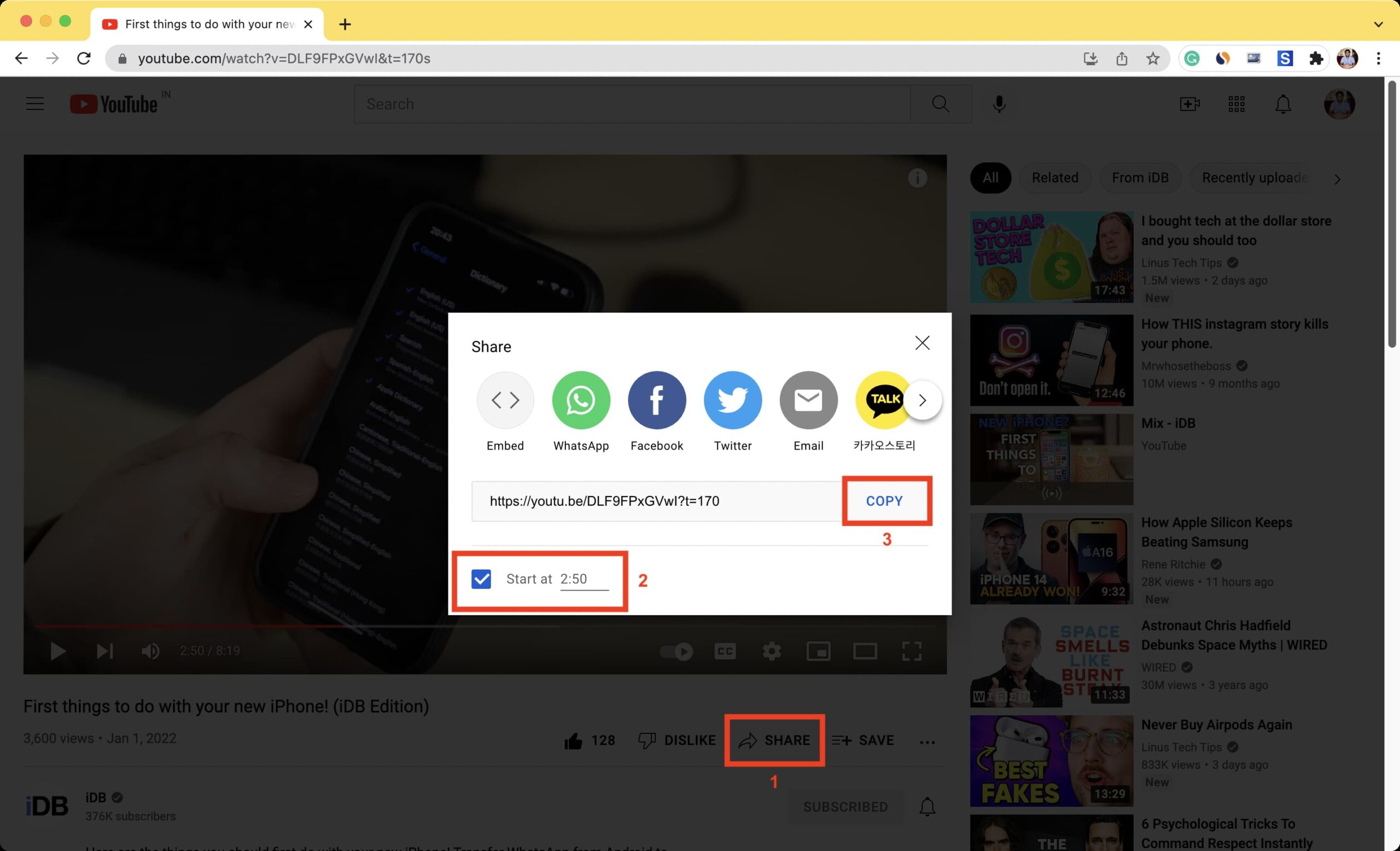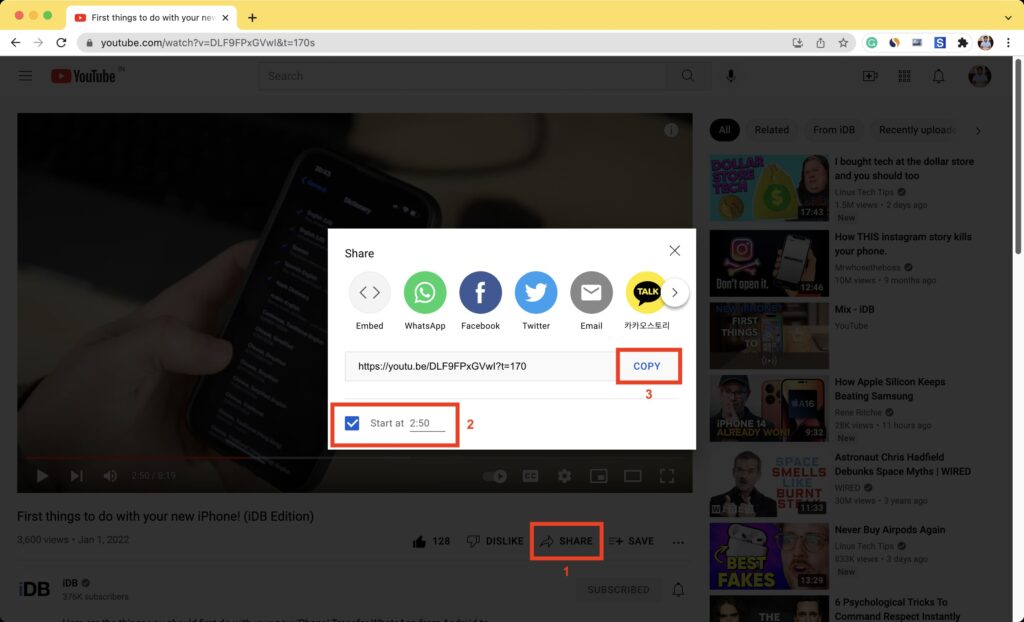
How to Send a YouTube Link at a Specific Time: A Comprehensive Guide
In today’s digital age, sharing video content is more prevalent than ever. YouTube, being the dominant platform for video sharing, offers a vast library of content. However, sometimes you want to share a specific moment within a video, rather than the entire clip. Learning how to send a YouTube link at a specific time can greatly enhance the viewing experience for your recipients. This guide provides a comprehensive overview of how to achieve this, ensuring your shared links direct viewers to the exact moment you intend.
Why Share YouTube Links at a Specific Time?
Sharing a YouTube link that starts at a particular time offers several advantages:
- Saves Time: Viewers don’t have to manually search for the relevant part of the video.
- Highlights Key Moments: Draw attention to specific segments, such as a crucial scene in a movie review or a key instruction in a tutorial.
- Improves Communication: Ensures everyone is on the same page when discussing or referencing a video.
- Enhances User Experience: Makes it easier and more enjoyable for recipients to consume the content.
Methods to Send a YouTube Link at a Specific Time
There are several methods to achieve this, ranging from using YouTube’s built-in features to employing third-party tools.
Using YouTube’s Built-In Feature
YouTube provides a straightforward way to generate a link that starts at a specific time. Here’s how:
- Navigate to the Video: Open the YouTube video you want to share.
- Find the Specific Time: Locate the exact moment you want the video to start playing.
- Pause the Video: Pause the video at that specific time.
- Share Option: Click on the “Share” button located below the video.
- Start At Checkbox: In the share options, you’ll see a checkbox labeled “Start at.”
- Enter the Time: Ensure the checkbox is selected and the time displayed matches the moment you want the video to begin. You can manually adjust the time if needed.
- Copy the Link: YouTube will automatically generate a new link with the timestamp included. Copy this link and share it with your intended recipients.
This method is simple and requires no additional tools or extensions. It’s perfect for quick and easy sharing.
Using the URL Manually
Alternatively, you can manually add the timestamp to the YouTube video URL. This method is useful if you prefer to construct the link yourself or if you need to modify an existing link.
- Get the Base URL: Copy the original YouTube video URL from the address bar.
- Determine the Timestamp: Identify the time (in seconds) at which you want the video to start.
- Append the Timestamp: Add
&t=[seconds]sto the end of the URL. For example, if you want the video to start at 1 minute and 30 seconds (90 seconds), the URL would look like this:https://www.youtube.com/watch?v=dQw4w9WgXcQ&t=90s. - Share the Modified URL: Share this new URL with your recipients.
This method is particularly helpful when you need to adjust the start time after already sharing a link.
Using Third-Party Tools and Extensions
Several browser extensions and online tools can simplify the process of creating and sharing YouTube links at specific times. These tools often offer additional features and customization options.
- Chrome Extensions: Extensions like “Link to Current Time” or “YouTube Timestamp” can add a button to the YouTube interface, allowing you to quickly copy the link with the current timestamp.
- Online Tools: Websites like “YT Instant” or “Share Link Generator” allow you to paste a YouTube URL and specify the start time, generating a shareable link.
While these tools can be convenient, always ensure they are reputable and from trusted sources to avoid security risks.
Troubleshooting Common Issues
Sometimes, the shared link might not work as expected. Here are some common issues and how to troubleshoot them:
- Incorrect Timestamp: Double-check the timestamp you’ve entered. Ensure it accurately reflects the desired start time.
- URL Syntax Errors: Verify that the URL is correctly formatted, especially if you’re manually adding the timestamp. Ensure there are no extra characters or spaces.
- Browser Compatibility: Some older browsers might not fully support the URL parameters. Try using a more modern browser.
- YouTube Updates: Occasionally, YouTube updates can affect the functionality of these features. Check for any announcements or updates from YouTube.
Advanced Tips and Tricks
Beyond the basic methods, here are some advanced tips to enhance your experience of how to send a YouTube link at a specific time:
- Using Multiple Timestamps: While not directly supported by YouTube, you can create a playlist with multiple videos, each starting at a specific time. This allows you to create a curated sequence of moments.
- Embedding Videos with Timestamps: When embedding a YouTube video on a website, you can include the
startparameter in the embed code to specify the start time. - Sharing to Specific Platforms: Different platforms might handle YouTube links differently. Test the link on the target platform to ensure it works correctly.
The Importance of Precision
When sharing a YouTube link at a specific time, precision is key. A few seconds off can significantly impact the viewer’s experience. Always double-check the timestamp to ensure it aligns with the intended moment. This attention to detail demonstrates respect for your audience’s time and ensures clear communication.
Why is Knowing How to Send a YouTube Link at a Specific Time Important?
In a world inundated with information, the ability to direct attention precisely is invaluable. Knowing how to send a YouTube link at a specific time allows you to cut through the noise and deliver focused content. Whether for educational purposes, entertainment, or professional communication, this skill enhances efficiency and clarity.
The Future of Video Sharing
As video content continues to dominate the digital landscape, the ability to manipulate and share specific moments will become increasingly important. Platforms are likely to introduce more sophisticated tools for precise video sharing, making it even easier to highlight key moments and improve the viewing experience. Staying informed about these developments will keep you ahead of the curve.
Conclusion
Mastering the art of how to send a YouTube link at a specific time is a valuable skill in today’s digital world. Whether you use YouTube’s built-in feature, manually adjust the URL, or employ third-party tools, the ability to direct viewers to the exact moment you intend enhances communication, saves time, and improves the overall user experience. By following the methods and tips outlined in this guide, you can ensure your shared links are precise, effective, and engaging. Remember to always double-check the timestamp and consider the platform on which you’re sharing the link to ensure optimal results. So next time you want to share that viral moment, that crucial scene, or that key instruction, remember the power of a well-timed link!
By understanding how to send a YouTube link at a specific time, you’re not just sharing a video; you’re sharing a moment, a message, and an experience. Mastering this skill will certainly make your video sharing more impactful.
[See also: YouTube SEO Tips for Beginners]
[See also: How to Create Engaging YouTube Content]
[See also: Best YouTube Video Editing Software]