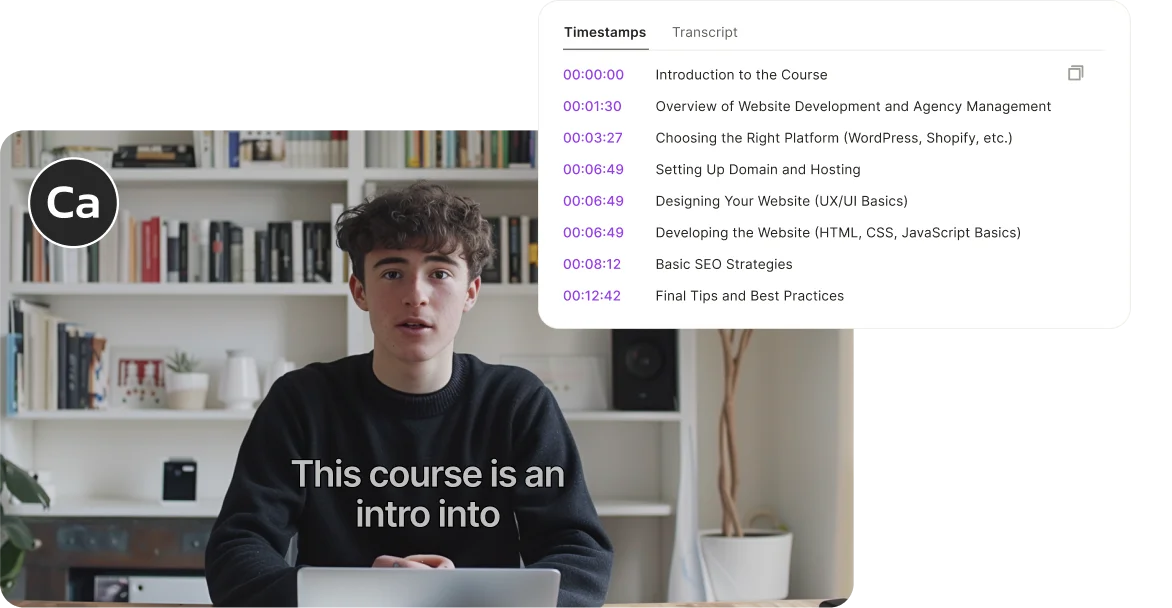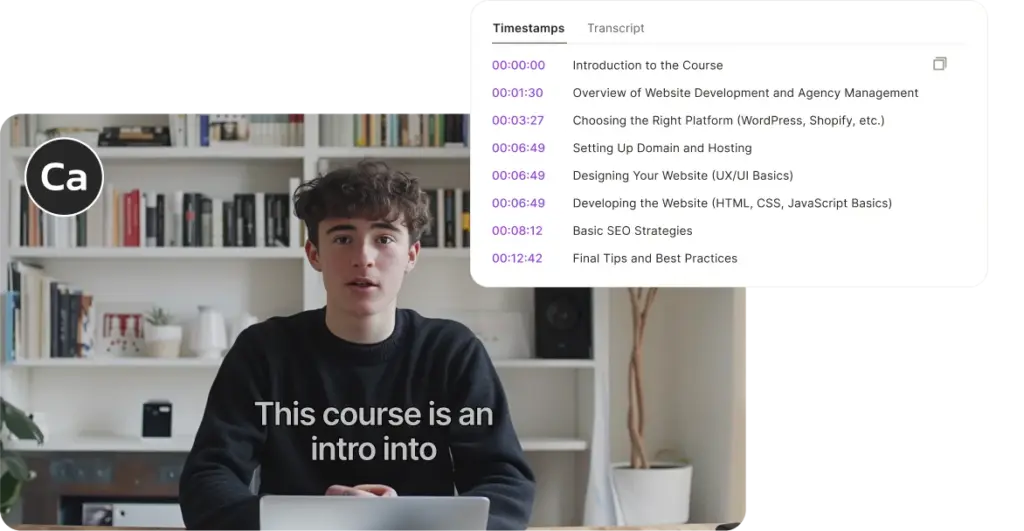
Effortlessly Create YouTube Timestamps: A Comprehensive Guide to YouTube Timestamp Generators
In today’s fast-paced digital landscape, viewers demand instant access to the information they seek. YouTube, the world’s largest video-sharing platform, is no exception. Long gone are the days when viewers patiently watched entire videos to find a specific segment. Now, they expect—and often require—seamless navigation. This is where YouTube timestamp generators come into play, transforming the viewing experience and boosting content engagement. This article explores the power of YouTube timestamp generators, how they work, and why they are indispensable for content creators of all levels.
What are YouTube Timestamps and Why Do They Matter?
YouTube timestamps are specific markers within a video’s description that allow viewers to jump directly to a particular section. By adding these timestamps, you essentially create a clickable table of contents, making it incredibly easy for viewers to find the exact information or segment they are looking for. Think of them as digital breadcrumbs, guiding viewers through your content with precision.
The benefits of using YouTube timestamps are multifaceted:
- Improved User Experience: Viewers can quickly locate the content they need, saving them time and frustration. This leads to higher satisfaction and a greater likelihood of them returning to your channel.
- Increased Engagement: When viewers can easily navigate your video, they are more likely to watch the entire section that interests them, leading to higher watch times and engagement metrics.
- Enhanced SEO: While not a direct ranking factor, YouTube timestamps can improve your video’s visibility in search results. When Google crawls your video’s description and sees relevant keywords associated with specific timestamps, it can understand the content better and potentially rank it higher for related searches.
- Better Organization: Timestamps provide a clear structure to your video, making it easier for viewers to understand the flow of information.
- Professionalism: Using timestamps demonstrates a commitment to providing a high-quality viewing experience, enhancing your channel’s credibility.
Understanding How YouTube Timestamps Work
Creating YouTube timestamps is straightforward. They consist of a timecode (e.g., 0:00, 1:30, 5:45) followed by a brief description of the segment. The timecode must be formatted as `minutes:seconds` or `hours:minutes:seconds` for longer videos. The description should accurately reflect the content of that section. The 0:00 timestamp, typically for the introduction, is optional but highly recommended for clarity.
Here’s an example of how YouTube timestamps might look in a video description:
0:00 Introduction 1:30 Understanding YouTube Timestamps 5:45 Benefits of Using Timestamps 10:00 How to Create Timestamps Manually 15:30 Using a YouTube Timestamp Generator 20:00 Conclusion
When viewers click on a timestamp, they are automatically taken to that specific point in the video. This seamless navigation is what makes YouTube timestamps so valuable.
The Rise of YouTube Timestamp Generators
While manually creating YouTube timestamps is relatively simple, it can become time-consuming, especially for longer videos with numerous sections. This is where YouTube timestamp generators come into play. These tools automate the process, saving you valuable time and effort. They typically work by analyzing your video and generating timestamps based on either your input or an automated analysis of the audio track.
YouTube timestamp generators offer several advantages over manual creation:
- Time Savings: Automating the process significantly reduces the time required to create timestamps.
- Accuracy: Many generators offer precise timestamping, ensuring viewers are taken to the exact point you intended.
- Efficiency: You can focus on creating content rather than spending time on tedious tasks.
- Consistency: Generators ensure a consistent format for your timestamps, enhancing the professional look of your video description.
Types of YouTube Timestamp Generators
YouTube timestamp generators come in various forms, each with its own set of features and capabilities. Here are some common types:
Online Timestamp Generators
These are web-based tools that you can access directly from your browser. They typically require you to upload your video or provide a link to it. The generator then analyzes the video and provides you with a list of suggested timestamps, which you can then edit and copy into your video description.
Software-Based Timestamp Generators
These are downloadable programs that you install on your computer. They often offer more advanced features than online generators, such as the ability to automatically detect scene changes or analyze the audio track for keywords and phrases.
Browser Extensions
These are small programs that you install in your web browser. They can integrate directly with YouTube, making it even easier to create YouTube timestamps while you are uploading or editing your videos.
Key Features to Look for in a YouTube Timestamp Generator
When choosing a YouTube timestamp generator, consider the following features:
- Accuracy: The generator should be able to create accurate timestamps that take viewers to the correct points in the video.
- Speed: The generator should be able to analyze the video and generate timestamps quickly.
- Ease of Use: The generator should be easy to use, even for beginners.
- Customization: The generator should allow you to customize the timestamps, such as adding descriptions or adjusting the timecodes.
- Integration: If you use a particular video editing software or platform, look for a generator that integrates seamlessly with it.
- Pricing: Consider the cost of the generator and whether it offers a free trial or a free version with limited features.
How to Use a YouTube Timestamp Generator: A Step-by-Step Guide
While the specific steps may vary depending on the YouTube timestamp generator you choose, here’s a general guide to using these tools:
- Choose a Generator: Research and select a generator that meets your needs and budget.
- Upload or Link Your Video: Follow the generator’s instructions to upload your video or provide a link to it.
- Analyze the Video: Allow the generator to analyze your video. This may take a few minutes, depending on the length of the video.
- Review and Edit Timestamps: Review the suggested timestamps and make any necessary edits. Add descriptions to each timestamp to clearly indicate the content of that section.
- Copy the Timestamps: Copy the generated timestamps to your clipboard.
- Paste into Your Video Description: Paste the timestamps into your YouTube video description.
- Save Your Changes: Save your changes to your video description.
Manual Timestamp Creation vs. Using a Generator: Which is Right for You?
The decision of whether to create YouTube timestamps manually or use a generator depends on several factors:
- Video Length: For shorter videos, manual creation may be sufficient. For longer videos, a generator can save significant time.
- Number of Sections: If your video has only a few sections, manual creation may be easier. If it has many sections, a generator can help you organize them more efficiently.
- Technical Skills: If you are comfortable with video editing software and have experience creating timestamps manually, you may prefer to continue doing so. If you are a beginner, a generator can make the process much easier.
- Time Constraints: If you are short on time, a generator is the clear choice.
- Budget: If you are on a tight budget, there are many free YouTube timestamp generators available.
Ultimately, the best approach is the one that works best for you and your workflow.
Best Practices for Using YouTube Timestamps
To maximize the benefits of YouTube timestamps, follow these best practices:
- Be Accurate: Ensure your timestamps are accurate and take viewers to the correct points in the video.
- Be Descriptive: Use clear and concise descriptions for each timestamp to indicate the content of that section.
- Use Keywords: Incorporate relevant keywords into your timestamp descriptions to improve your video’s search visibility.
- Be Consistent: Use a consistent format for your timestamps to enhance the professional look of your video description.
- Test Your Timestamps: Before publishing your video, test your timestamps to ensure they are working correctly.
- Update as Needed: If you make changes to your video, update your timestamps accordingly.
The Future of YouTube Timestamps
As YouTube continues to evolve, YouTube timestamps are likely to become even more important. With the increasing demand for easily digestible content, viewers will continue to expect seamless navigation within videos. YouTube timestamp generators will likely become more sophisticated, offering even more advanced features and capabilities. We may see the integration of AI-powered timestamping, which can automatically detect and label key segments within a video with even greater accuracy. [See also: YouTube Algorithm Changes]
Conclusion
YouTube timestamp generators are invaluable tools for content creators looking to enhance the viewing experience, improve engagement, and boost their videos’ visibility. By automating the process of creating YouTube timestamps, these tools save time and effort, allowing creators to focus on what they do best: creating compelling content. Whether you choose to create timestamps manually or use a generator, incorporating them into your video descriptions is a smart move that can pay dividends in the long run. So, embrace the power of YouTube timestamps and unlock the full potential of your videos.