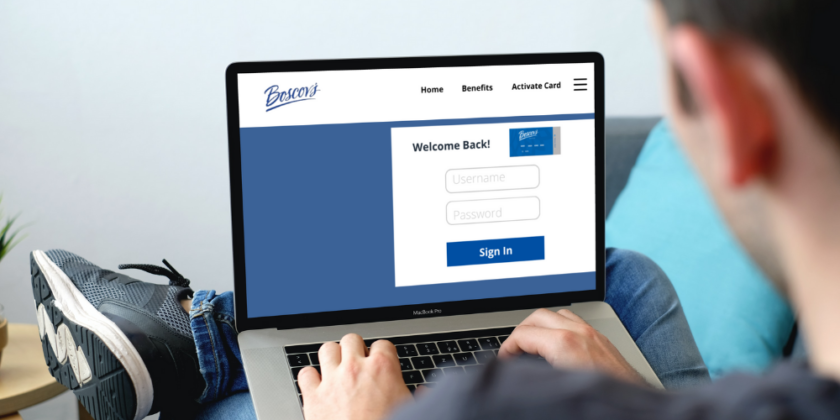
Navigating Your Boscov’s Account: A Comprehensive Guide
Boscov’s, a name synonymous with department store retail in the Northeastern United States, offers its customers a variety of ways to shop and save. One key component of this is the Boscov’s account, which provides access to exclusive benefits, promotions, and a convenient way to manage purchases. This comprehensive guide will walk you through everything you need to know about your Boscov’s account, from initial setup to troubleshooting common issues.
Understanding the Benefits of a Boscov’s Account
Before diving into the specifics, let’s explore why creating and managing a Boscov’s account is beneficial. The advantages include:
- Exclusive Offers and Discounts: Boscov’s account holders often receive special promotions and discounts not available to the general public. This can translate to significant savings on your favorite items.
- Easy Order Tracking: Keep tabs on your online purchases with real-time tracking information accessible through your Boscov’s account.
- Simplified Returns: Manage your returns and exchanges efficiently by accessing your order history and initiating the process online.
- Personalized Shopping Experience: Your Boscov’s account allows you to save your preferred payment methods, shipping addresses, and even create wish lists for future purchases.
- Boscov’s Rewards Program: Link your Boscov’s account to the Boscov’s Rewards program to earn points on every purchase, redeemable for discounts and other perks.
Creating Your Boscov’s Account: A Step-by-Step Guide
Setting up your Boscov’s account is a straightforward process. Here’s how to do it:
- Visit the Boscov’s Website: Go to Boscov’s official website (boscovs.com).
- Locate the “My Account” Section: Look for the “My Account” or “Sign In” link, usually located in the upper right-hand corner of the page.
- Click on “Create Account”: If you don’t already have an account, click on the “Create Account” or “Register” option.
- Enter Your Information: Fill out the required fields, including your name, email address, password, and other requested details. Be sure to use a strong, unique password for security purposes.
- Verify Your Email Address: Boscov’s will likely send you a verification email. Click on the link in the email to confirm your account.
- Complete Your Profile: Once your account is verified, you can complete your profile by adding your shipping address, payment information, and other preferences.
Managing Your Boscov’s Account
Once your Boscov’s account is set up, you can easily manage it through the website or mobile app. Here’s a breakdown of the key features:
Updating Your Profile Information
Keep your account information up-to-date by regularly checking and updating your profile. This includes your contact information, shipping addresses, and payment methods. To update your information, simply log in to your Boscov’s account and navigate to the “My Profile” or “Account Settings” section.
Tracking Your Orders
Tracking your orders is simple with your Boscov’s account. Once you’ve placed an order, you can view its status and tracking information by logging in and navigating to the “Order History” section. You’ll be able to see when your order was placed, when it shipped, and its estimated delivery date. [See also: Boscov’s Order Tracking Guide]
Managing Your Payment Methods
Your Boscov’s account allows you to securely store multiple payment methods for quick and easy checkout. You can add, edit, or delete payment methods in the “Payment Methods” section of your account settings. Boscov’s uses industry-standard encryption to protect your financial information.
Setting Communication Preferences
Control the types of emails and notifications you receive from Boscov’s by setting your communication preferences. You can choose to receive emails about promotions, new arrivals, and other special offers. You can also opt out of receiving certain types of communications if you prefer.
Troubleshooting Common Boscov’s Account Issues
Even with the best systems, occasional issues can arise. Here are some common problems you might encounter with your Boscov’s account and how to resolve them:
Forgot Password
If you’ve forgotten your password, click on the “Forgot Password” link on the login page. You’ll be prompted to enter your email address, and Boscov’s will send you instructions on how to reset your password. Be sure to check your spam folder if you don’t see the email in your inbox.
Account Lockout
If you enter your password incorrectly multiple times, your Boscov’s account may be temporarily locked. This is a security measure to prevent unauthorized access. Wait a few minutes and try again. If you continue to have trouble, contact Boscov’s customer service for assistance.
Problems with Order Tracking
If you’re having trouble tracking your order, make sure you’re logged in to your Boscov’s account and that you’ve entered the correct order number. If the tracking information is still not available, contact Boscov’s customer service for assistance. They may be able to provide additional information about the status of your order.
Payment Issues
If you’re experiencing issues with your payment method, make sure that your billing information is correct and that your card is not expired. You may also want to contact your bank or credit card company to ensure that there are no issues with your account. If you continue to have trouble, contact Boscov’s customer service for assistance.
Contacting Boscov’s Customer Service
For any issues you can’t resolve on your own, don’t hesitate to contact Boscov’s customer service. You can reach them by phone, email, or live chat. Their representatives are trained to assist you with any questions or concerns you may have about your Boscov’s account.
Tips for Maximizing Your Boscov’s Account Benefits
To get the most out of your Boscov’s account, consider these tips:
- Sign Up for Email Alerts: Stay informed about the latest promotions and discounts by signing up for Boscov’s email alerts.
- Link Your Rewards Account: Earn points on every purchase by linking your Boscov’s account to the Boscov’s Rewards program.
- Check Your Account Regularly: Keep an eye on your account for new offers, promotions, and updates.
- Use the Mobile App: The Boscov’s mobile app makes it easy to manage your account, track your orders, and shop on the go.
- Take Advantage of Free Shipping: Boscov’s often offers free shipping on orders over a certain amount. Take advantage of this to save money on your purchases.
The Future of Boscov’s Account Services
Boscov’s is constantly evolving to meet the needs of its customers. Expect to see continued improvements and enhancements to the Boscov’s account experience in the future. This may include new features, personalized recommendations, and even more exclusive benefits for account holders.
Conclusion
The Boscov’s account is a valuable tool for anyone who shops at Boscov’s. By understanding the benefits, creating an account, managing it effectively, and troubleshooting common issues, you can maximize your savings and enjoy a more convenient shopping experience. So, take advantage of all that your Boscov’s account has to offer and start saving today! Remember to keep your Boscov’s account information secure and updated regularly.
