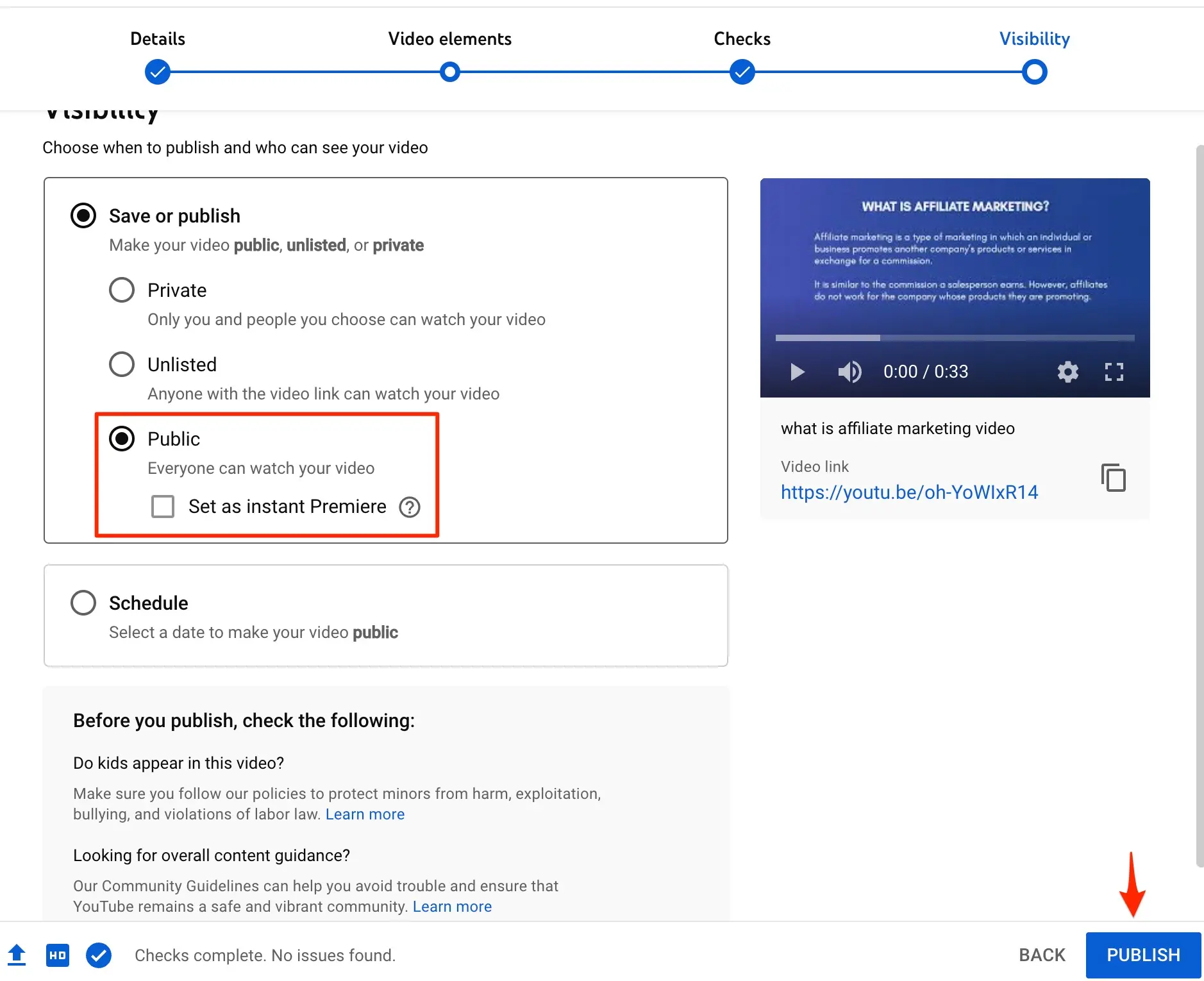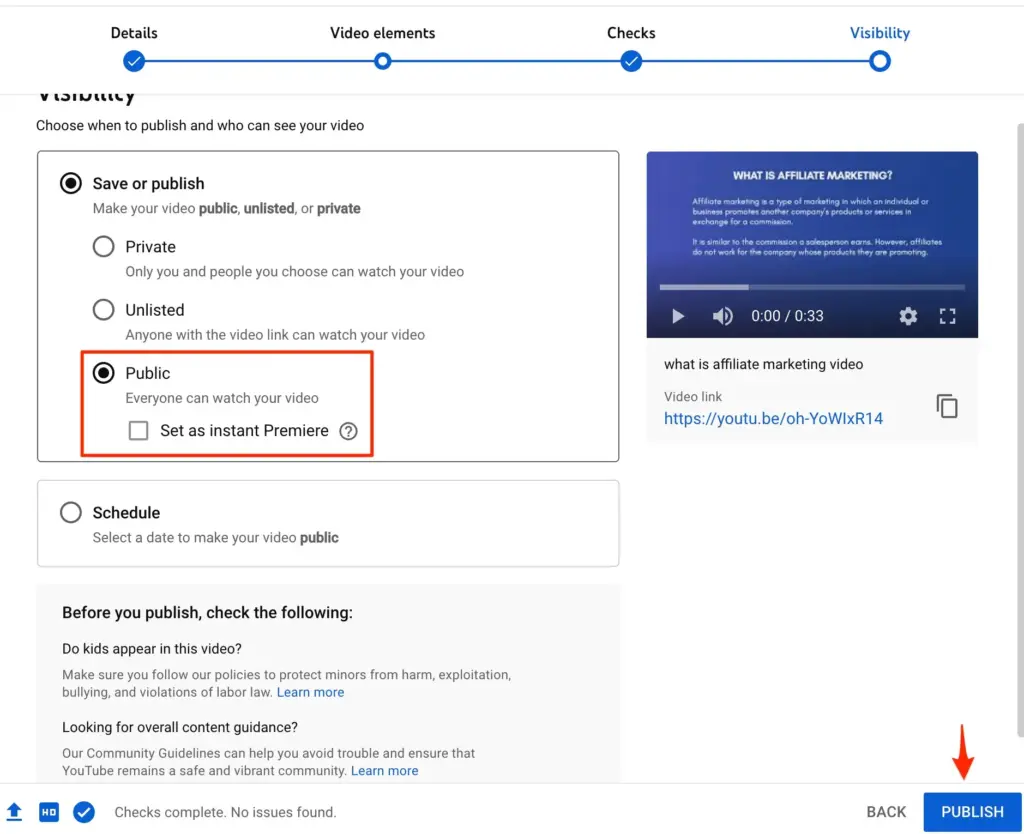
How to Publish a YouTube Video: A Comprehensive Guide
In today’s digital age, YouTube has become a powerful platform for sharing content, building a brand, and reaching a global audience. Knowing how to publish a YouTube video effectively is crucial for anyone looking to make an impact. This guide will walk you through the essential steps, from preparing your video to optimizing it for maximum visibility. Whether you’re a seasoned content creator or just starting out, understanding the nuances of the publishing process can significantly enhance your success on YouTube.
Pre-Production: Planning Your Video for Success
Before you even think about how to publish a YouTube video, meticulous pre-production is key. This phase sets the foundation for a successful upload and ensures your video aligns with your overall content strategy.
Defining Your Target Audience
Understanding who you’re creating content for is paramount. Consider demographics, interests, and pain points. Tailoring your video to resonate with your specific audience will increase engagement and build a loyal following. Knowing your audience helps you choose the right topics, tone, and style for your videos.
Keyword Research and Topic Selection
Effective keyword research is the backbone of YouTube SEO. Use tools like Google Keyword Planner, TubeBuddy, or VidIQ to identify relevant keywords with high search volume and low competition. These keywords should inform your video title, description, and tags. Selecting topics that align with these keywords will increase your video’s visibility in search results. Make sure you select a topic that you are passionate about. This will make the creation process much easier and more enjoyable.
Scripting and Storyboarding
A well-structured script or storyboard ensures a cohesive and engaging video. Outline the key points you want to cover, create a narrative flow, and plan out visuals. A script helps you stay on track during filming and ensures you deliver your message clearly and concisely. Storyboarding provides a visual representation of each scene, helping you plan camera angles, shots, and transitions. This is a crucial step before thinking about how to publish a YouTube video.
Production: Filming and Editing Your Video
With your pre-production complete, it’s time to bring your vision to life through filming and editing. High-quality production values can significantly impact your video’s appeal and credibility.
Filming Techniques and Equipment
Invest in decent equipment, including a good camera, microphone, and lighting. Experiment with different filming techniques, such as close-ups, wide shots, and dynamic angles, to keep your viewers engaged. Ensure your audio is clear and free from background noise. Good lighting is essential for a professional look. Even simple adjustments can make a big difference in the overall quality of your video. Remember, the goal is to create a visually appealing and aurally pleasing experience for your audience.
Video Editing Software and Techniques
Familiarize yourself with video editing software like Adobe Premiere Pro, Final Cut Pro, or DaVinci Resolve. Learn basic editing techniques such as cutting, trimming, adding transitions, and color correction. Consider adding background music, sound effects, and text overlays to enhance your video. Pay attention to pacing and timing to maintain viewer interest. A well-edited video is crucial for holding your audience’s attention. Consider also using free software if you’re just starting out. Software like CapCut and DaVinci Resolve offer a lot of power at no cost.
The Publishing Process: A Step-by-Step Guide
Now comes the crucial part: how to publish a YouTube video. This involves several steps, from uploading your video to optimizing it for search.
Uploading Your Video to YouTube
Log in to your YouTube account and click the “Create” button in the top-right corner. Select “Upload video” and choose the video file from your computer. While the video uploads, you can start filling in the details.
Optimizing Your Video Title, Description, and Tags
This is where your keyword research comes into play. Craft a compelling title that includes your primary keyword and accurately reflects the content of your video. Write a detailed description that provides context, includes relevant keywords, and links to your website or social media. Add relevant tags that help YouTube understand what your video is about. Optimizing these elements is crucial for improving your video’s search ranking. Think of the title, description, and tags as the metadata that tells YouTube’s algorithm what your video is about. The better you optimize these elements, the more likely your video is to be discovered.
Choosing the Right Thumbnail
Your video thumbnail is the first thing viewers see, so make it count. Create a custom thumbnail that is visually appealing and accurately represents your video. Use bright colors, clear images, and engaging text. A well-designed thumbnail can significantly increase your click-through rate. Avoid using generic or low-resolution thumbnails. Your thumbnail should be eye-catching and pique the viewer’s curiosity. A good thumbnail can be the difference between someone clicking on your video and scrolling past it. This is a very important step when considering how to publish a YouTube video.
Selecting Categories and Playlists
Categorize your video appropriately to help YouTube understand its content. Add your video to relevant playlists to increase its visibility and encourage viewers to watch more of your content. Playlists are a great way to organize your videos and create a cohesive viewing experience for your audience. Categories and playlists help YouTube’s algorithm understand the context of your video and recommend it to the right viewers.
Setting Privacy Settings and Scheduling
Choose the appropriate privacy setting for your video. “Public” makes your video visible to everyone, “Unlisted” allows you to share the video with specific people via a link, and “Private” restricts access to only you. You can also schedule your video to be published at a specific date and time. Scheduling can be a useful strategy for maintaining a consistent upload schedule. Consider your audience’s viewing habits when scheduling your videos.
Adding End Screens and Cards
End screens and cards are powerful tools for promoting other videos, playlists, or channels. Use end screens to encourage viewers to subscribe, watch another video, or visit your website. Cards can be used to provide additional information or direct viewers to relevant content during the video. End screens and cards are valuable for increasing engagement and driving traffic to your other content.
Post-Publication: Promoting Your Video and Engaging with Your Audience
Publishing your video is just the beginning. Promoting it and engaging with your audience are crucial for long-term success.
Sharing Your Video on Social Media
Share your video on all your social media platforms, including Facebook, Twitter, Instagram, and LinkedIn. Tailor your message to each platform to maximize engagement. Use relevant hashtags to increase visibility. Social media is a powerful tool for driving traffic to your YouTube channel. Encourage your followers to watch and share your video.
Engaging with Comments and Building a Community
Respond to comments, answer questions, and engage with your viewers. Building a community around your channel is essential for fostering loyalty and encouraging repeat viewership. Show your audience that you value their input and appreciate their support. Positive interactions can create a sense of community and encourage viewers to become loyal subscribers.
Analyzing Your Video Performance and Making Adjustments
Use YouTube Analytics to track your video’s performance. Pay attention to metrics such as views, watch time, audience retention, and engagement. Analyze this data to identify what’s working and what’s not. Use this information to make adjustments to your content strategy, filming techniques, and optimization efforts. Continuous analysis and improvement are key to growing your YouTube channel.
Advanced Strategies for YouTube Success
Beyond the basics, there are several advanced strategies you can employ to further enhance your YouTube success.
Collaborating with Other YouTubers
Collaborating with other YouTubers can expose your channel to a new audience and drive traffic to your videos. Look for creators who align with your niche and have a similar audience size. Collaborations can be a win-win situation for both parties, increasing visibility and driving engagement.
Utilizing YouTube Advertising
YouTube advertising can be a powerful tool for reaching a wider audience and promoting your videos. Use targeted advertising to reach viewers who are likely to be interested in your content. Experiment with different ad formats and bidding strategies to optimize your campaigns. YouTube advertising can be a cost-effective way to increase your video’s visibility and drive traffic to your channel. This can be a very useful tool after you figure out how to publish a YouTube video.
Optimizing for YouTube Search Algorithm
Stay up-to-date with the latest YouTube search algorithm changes and adjust your optimization strategies accordingly. Focus on creating high-quality, engaging content that provides value to your audience. Use relevant keywords in your titles, descriptions, and tags. Build backlinks to your videos from other websites and social media platforms. The more you understand the YouTube algorithm, the better you can optimize your videos for search.
Conclusion
Mastering how to publish a YouTube video involves a combination of planning, production, optimization, and promotion. By following the steps outlined in this guide, you can increase your video’s visibility, engage with your audience, and build a successful YouTube channel. Remember to stay consistent, experiment with different strategies, and continuously analyze your performance to achieve your goals. Good luck, and happy creating!
[See also: YouTube SEO: A Comprehensive Guide]
[See also: How to Increase YouTube Subscribers]
[See also: Best Video Editing Software for YouTube]