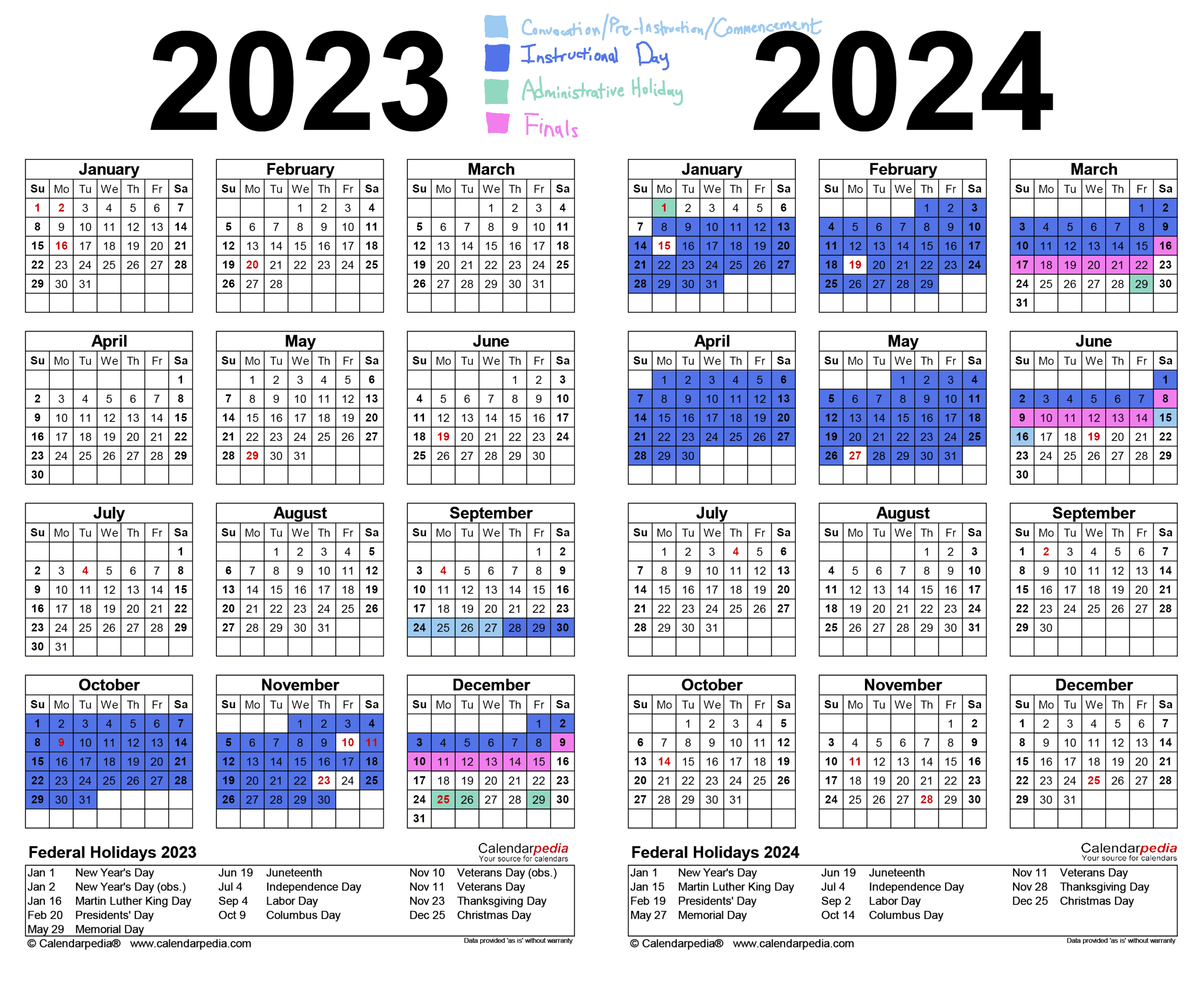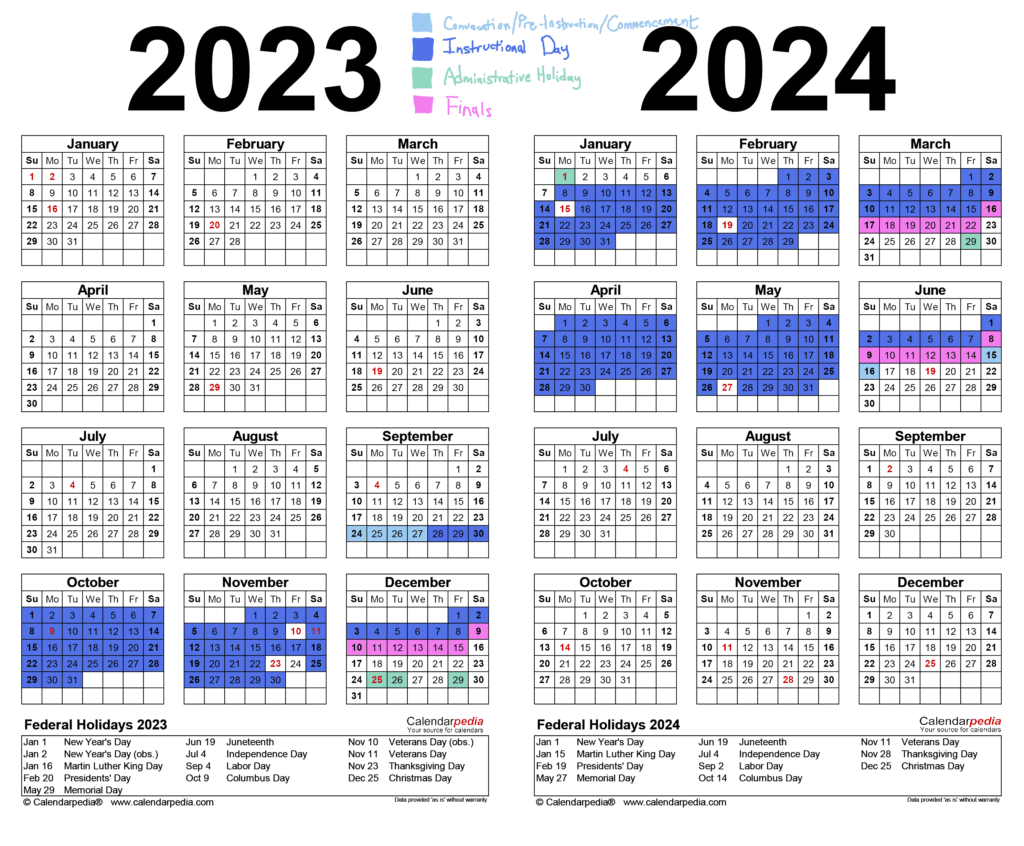
Navigating the UCSB Winter Schedule: A Comprehensive Guide
The UCSB Winter Schedule is a crucial resource for students planning their academic year at the University of California, Santa Barbara. Understanding how to effectively navigate this schedule is essential for a successful and well-organized winter quarter. This guide provides a comprehensive overview of the UCSB Winter Schedule, including key dates, registration procedures, course selection strategies, and resources available to students.
Understanding the UCSB Winter Schedule
The UCSB Winter Schedule is released well in advance of the winter quarter, typically in late October or early November. This allows students ample time to review course offerings, plan their schedules, and prepare for registration. The schedule is accessible online through the UCSB GOLD (Gaucho On-Line Data) system, the university’s online portal for academic information.
Key Dates and Deadlines
The UCSB Winter Schedule outlines critical dates and deadlines that students must adhere to. These include:
- Schedule Release Date: When the preliminary schedule becomes available for viewing.
- Pass Times: Assigned time slots during which students can register for courses. Pass times are typically assigned based on class standing (seniors register first, followed by juniors, sophomores, and freshmen).
- Open Enrollment: A period after pass times when all students can register for available courses.
- Instruction Begins: The first day of winter quarter classes.
- Add/Drop Deadlines: Dates by which students can add or drop courses without penalty. These deadlines vary depending on the course and the number of units.
- Final Exam Schedule: Released separately, detailing the dates, times, and locations of final exams for each course.
Missing these deadlines can have significant consequences, such as being unable to enroll in desired courses or receiving a failing grade. It is crucial to regularly check the UCSB Winter Schedule and the UCSB Academic Calendar for any updates or changes.
Accessing and Interpreting the UCSB Winter Schedule
The UCSB Winter Schedule is primarily accessed through the UCSB GOLD system. Once logged in, students can navigate to the “Schedule of Classes” section and select the winter quarter. The schedule displays a wealth of information about each course, including:
- Course Number and Title: The unique identifier for the course and its official name.
- Instructor: The name of the professor or teaching assistant (TA) responsible for the course.
- Meeting Times and Locations: The days, times, and physical locations of lectures, discussions, and labs. Online courses will typically indicate asynchronous or synchronous meeting requirements.
- Units: The number of academic credits awarded for completing the course.
- Prerequisites: Any courses or requirements that must be completed before enrolling in the course.
- Restrictions: Any limitations on who can enroll in the course (e.g., major restrictions, class standing restrictions).
- Course Description: A brief summary of the course content and objectives.
- Available Seats: The number of seats currently available in the course. This is a dynamic number that changes as students add and drop the course.
- Waitlist: If a course is full, students can add themselves to the waitlist. If a spot becomes available, students on the waitlist are automatically enrolled based on their position on the list.
Carefully reviewing all of this information is essential for making informed decisions about course selection. Pay close attention to prerequisites, restrictions, and meeting times to ensure that the course fits into your overall academic plan.
Strategies for Effective Course Selection
Choosing the right courses for the UCSB Winter Schedule is a critical aspect of academic planning. Here are some strategies to consider:
- Plan Ahead: Don’t wait until the last minute to start planning your schedule. Review the UCSB Winter Schedule as soon as it is released and identify potential courses that align with your academic goals.
- Consult Your Academic Advisor: Your academic advisor can provide valuable guidance on course selection, helping you choose courses that meet your major requirements, general education requirements, and personal interests.
- Consider Course Difficulty: Be realistic about your workload and choose courses that are challenging but manageable. Don’t overload yourself with too many difficult courses in a single quarter.
- Check Professor Ratings: Websites like RateMyProfessor can provide insights into the teaching styles and reputations of different professors. This can help you choose instructors who are a good fit for your learning style.
- Have Backup Options: Popular courses often fill up quickly, so it’s always a good idea to have backup options in mind. Identify alternative courses that you would be willing to take if your first choices are unavailable.
- Utilize the Waitlist: If a course is full, add yourself to the waitlist. Students often drop courses before the add/drop deadline, so there’s a good chance you’ll get in.
Registration Procedures
Registration for the UCSB Winter Schedule takes place through the UCSB GOLD system. Students are assigned specific pass times based on their class standing. During their pass time, students can log in to GOLD and register for available courses.
Here are some tips for a smooth registration process:
- Log in Early: Log in to GOLD a few minutes before your pass time to avoid any last-minute technical issues.
- Have Your CRNs Ready: The CRN (Course Registration Number) is a unique identifier for each course section. Have the CRNs for your desired courses readily available to expedite the registration process.
- Register Quickly: Popular courses fill up quickly, so register for your desired courses as soon as your pass time begins.
- Check Your Schedule: After registering, carefully review your schedule to ensure that you have successfully enrolled in all of your desired courses.
Resources for Students
UCSB offers a variety of resources to help students navigate the UCSB Winter Schedule and plan their academic careers. These include:
- Academic Advising: Academic advisors provide guidance on course selection, major requirements, and career planning. [See also: UCSB Academic Advising Resources]
- The College of Letters and Science: Offers resources and support specifically for students in the College of Letters and Science.
- The UCSB GOLD System: The primary online portal for accessing the UCSB Winter Schedule, registering for courses, and viewing academic records.
- The UCSB Academic Calendar: Provides a comprehensive list of important dates and deadlines for the academic year.
- The UCSB General Catalog: Contains detailed information about all UCSB courses, programs, and policies.
- Campus Learning Assistance Services (CLAS): Offers tutoring and academic support services.
Staying Informed
It’s essential to stay informed about any updates or changes to the UCSB Winter Schedule. Regularly check the UCSB GOLD system, the UCSB Academic Calendar, and your UCSB email account for announcements and notifications.
Conclusion
Successfully navigating the UCSB Winter Schedule requires careful planning, attention to detail, and effective use of available resources. By understanding the key dates, registration procedures, and course selection strategies outlined in this guide, students can ensure a productive and rewarding winter quarter. Remember to consult with your academic advisor, utilize the resources available to you, and stay informed about any updates or changes to the schedule. The UCSB Winter Schedule is your roadmap to academic success at UCSB.